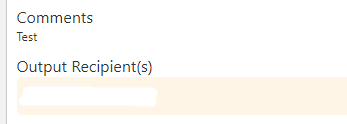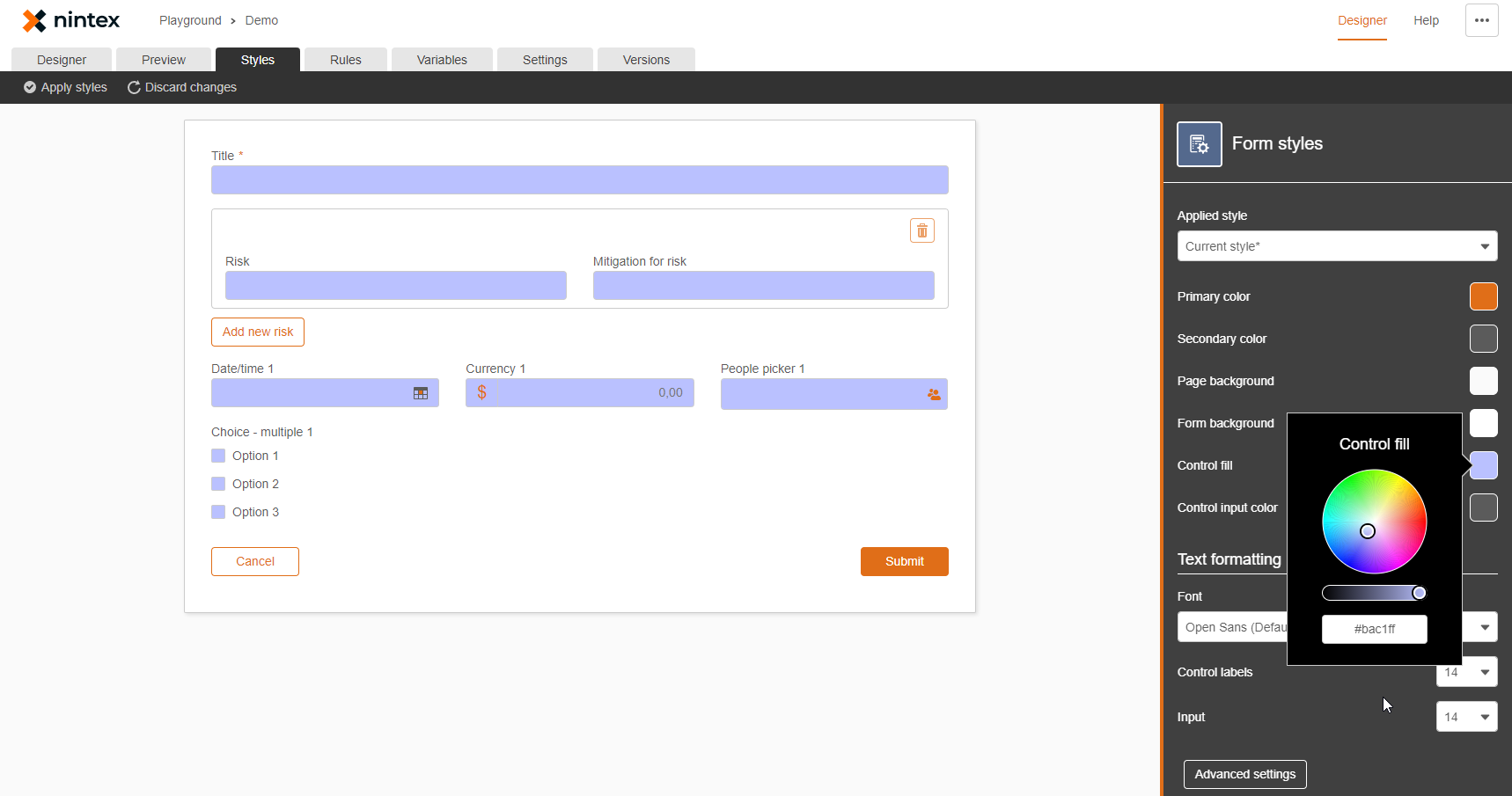Hello, I am trying to figure out how to modify the size of the text in the single/multiline text box? If my users do not format the text when populating the form, is there a way to set it a size automatically? And why doesn't the background color apply to the text boxes? How can I align the background color for all the fields? Some fields display the box with background color, while others only display the text.