Hi!
I've seen many posts relating to how Repeating Section data can be displayed in the SharePoint list in the form of a table. Many of the steps assume prior knowledge and/or admin rights to install apps or upload something.
I am very new to this and while I understand some of what has been outlined, for the rest of the instructions/images, it would help to know how to configure them. Would it be too much to request for some help in how to do this?
I am creating an Overtime Request Form. In the repeating section, I have a calculated field (OTHours) that calculates the time requested based on the start and end date & times. I also have another calculated field that displays the OTHours in days:hrs:mins format. I have a calculated field outside the repeating section (TotalHours) that sums all the OTHours requested.
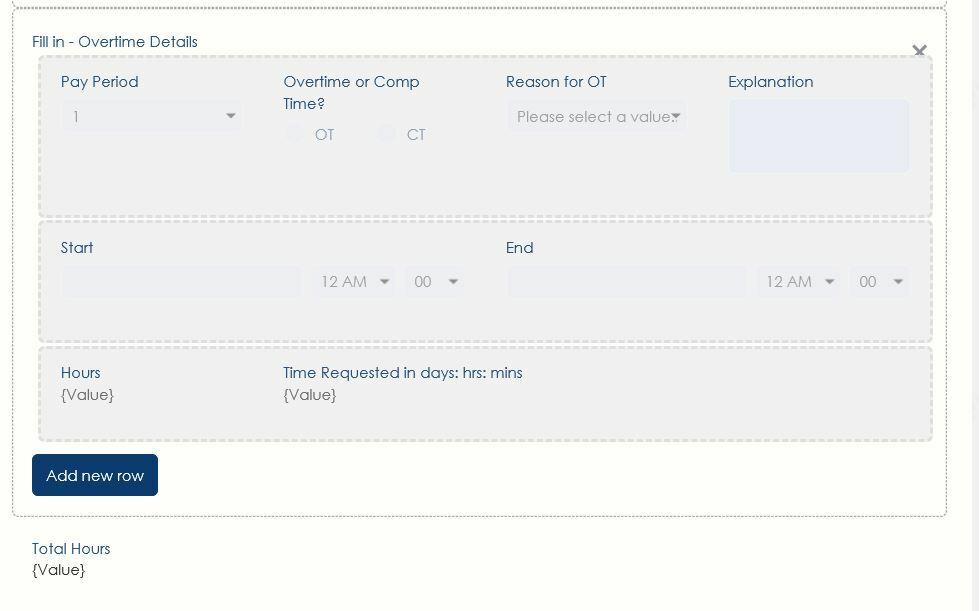 I would be grateful for help in getting this section, including the calculated fields, to display in the list as a table.
I would be grateful for help in getting this section, including the calculated fields, to display in the list as a table.
I have been able to collect this information in the list as a multli-line text field, but it has XML data.
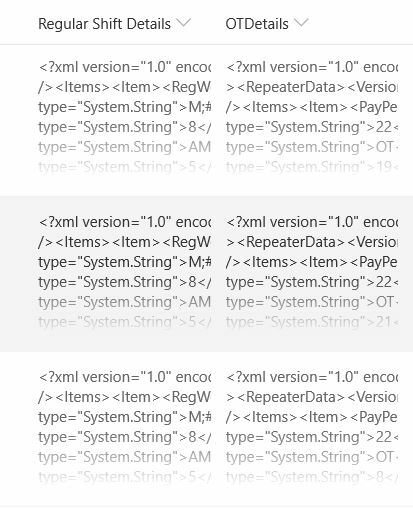
Using Query XML, Join Items in Collection & Update List Item, I have been able to display each field in the repeating section in the list in a text field, except for the calculated fields.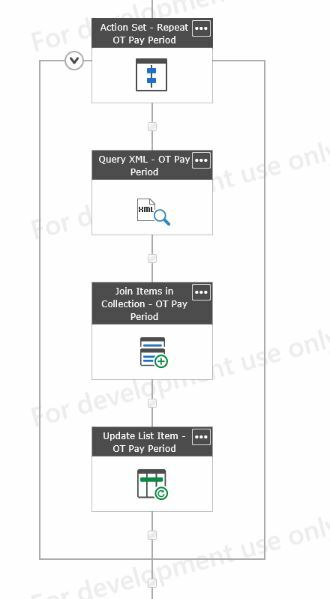
Here is how the fields look like in the list:
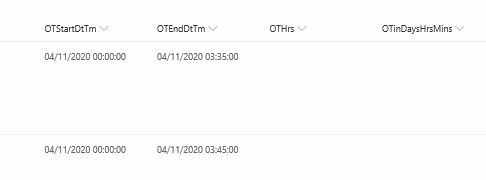
The two calculated fields OTHrs and OTinDaysHrsMins do not show up.
I would like to be able to list them too, just like the other fields from the repeating section.
In addition, I would like to display all this info together as a table in one field.
In another repeating section, when I use these steps to display the data in the list, I see this:
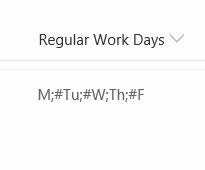
This is information from a choice control in another repeating section.
How can I get this to display without ";#", except a ";" to separate only the rows?
Thank you all for your time and patience.
A struggling newbie!

