I am trying to print out a Nintex form from Chrome or IE in O365. We do not have an Enterprise license so I was just trying to use the native capabilities out of Chrome. It allows me to print, but it is only printing the first page. The form is a bit longer and should print in 2-3 pages, but we are not seeing that. I looked at the other posts in the forum where it talks about using a button, but my buttons do not allow me to put in Javascript. I am at a loss right now and need some help.
- Open Acrobat or Adobe Reader.
- Choose File > Print.
- Click the Advanced button. ...
- In the PostScript Options section, choose to Send for each page from the Font and Resource Policy pop-up menu.
 +4
+4
Unfortunately, I am not even getting the whole form to a pdf yet. When in Chrome, I select Print and it gives me the option to Save to PDF, but it is only doing the first page of the form. The remaining pages are missing. I also found that if i zoom out when trying to print, it shows all of the form, but I have to zoom out to 24% which is unreadable.
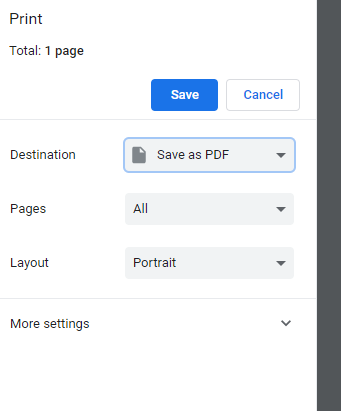
Reply
Enter your username or e-mail address. We'll send you an e-mail with instructions to reset your password.

