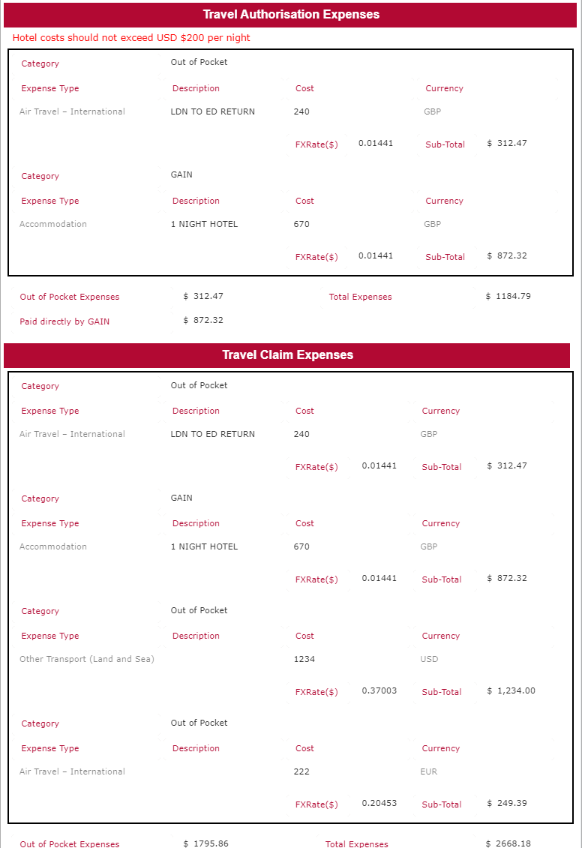Hi there,
I'm having an issue with a Global Expense form built using Nintex Forrms for Office 365. Expenses are calculated using a lookup from a list of currency rates which convert the cost to USD.
The Fx Rate is updated monthly and this results in the calculated value changing on all previously submitted forms and not just the current form.
I am using a repeating section to add expenses for approval as below: As you will see the
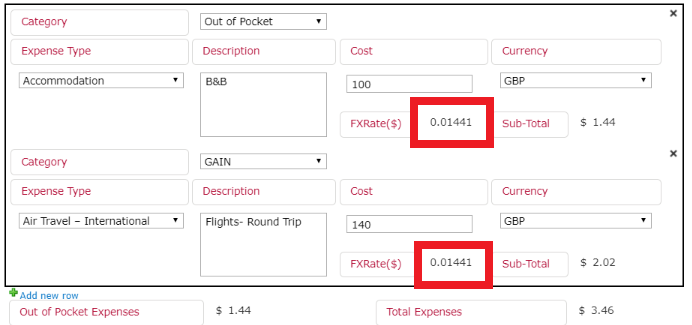
There is no copy item function in Nintex workflow for Office 365 in order to copy all approved expenses with attachments to a separate list as that would have been an option, The create item does not include attachments
Hope someone can tell me if I'm missing something easy here, I've also considered using workflow to store the FX rate to a text field on each row then changing the lookup to the text field value on form approval too.
Cheers
Chet