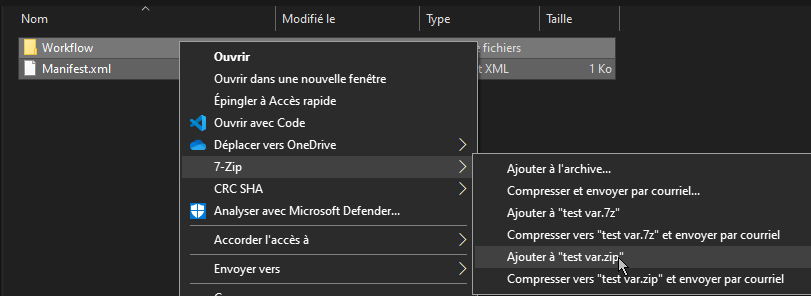I apologize if this question has been posed before. I was unable to find any related posts through a search.
Is it possible to change the order of the initiation variables on a start form generated by a Nintex O365 workflow? Newly added variables always go to the bottom of the form and that's not always the best flow for the users.
Best answer by nico
View original