All,
Our security team would like to know more about the recent changed to the O365 Update Item Permissions action. Why does it need tenant admin to provide the authorization? 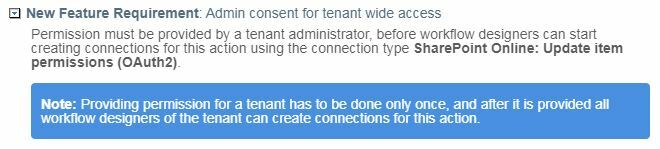
Earlier the action used to work with SharePoint Admin permissions. In order to stop workflows from failing we have to make this change. Please provide any details you might know.
Thank you.
Best answer by andrewg
View original



