When I attempt to delete my Nintex workflow from the Workflow Gallery I receive the prompt to confirm and click OK but then I get the "Deleting Workflow.." image for an infinite period of time and the workflow never deletes. I've let this run for as long as 30 minutes before with no success and this is occurring across my entire site collection for all Nintex workflows. The Nintex Knowledge Base has this logged as a known issue but their only solution is to contact Microsoft for support. I've also reached out to Nintex Support and did some troubleshooting but we were unable to resolve this issue. I then contacted Microsoft Support and they advised removing SharePoint from our retention policy and then trying to delete the workflows. I gave that a try but was still unsuccessful at removing the Nintex workflows. Has anyone had this issue and successfully been able to address it and, if so, how did you do it?
Hi,
Did you ever get a resolution to this?
I have this issue but it only seems to occur in one list (that I am aware of).
Any workflow added to this list cannot be deleted...with just endless looking at the Deleting Workflow spinner.
Thanks
 +11
+11
I also have the same issue. It would be good to get some feedback on this.
I have the same problem. It's stuck on this screen.
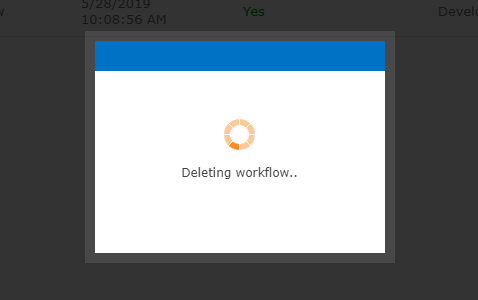
Hi all!
Any update for this? I have the same problem..
Regards,
Hi,
Nintex support has seen this issue many times.
Most of the time this issue occurs when there is some sort of retention policy implimented for the environment.
Knowledge Base Article : https://community.nintex.com/t5/Technical-Issues/Unable-to-Delete-a-Workflow-in-SharePoint-Online/ta-p/87505
Nintex support has seen this issue many times.
Most of the time this issue occurs when there is some sort of retention policy implimented for the environment.
Knowledge Base Article : https://community.nintex.com/t5/Technical-Issues/Unable-to-Delete-a-Workflow-in-SharePoint-Online/ta-p/87505
Reply
Enter your username or e-mail address. We'll send you an e-mail with instructions to reset your password.



