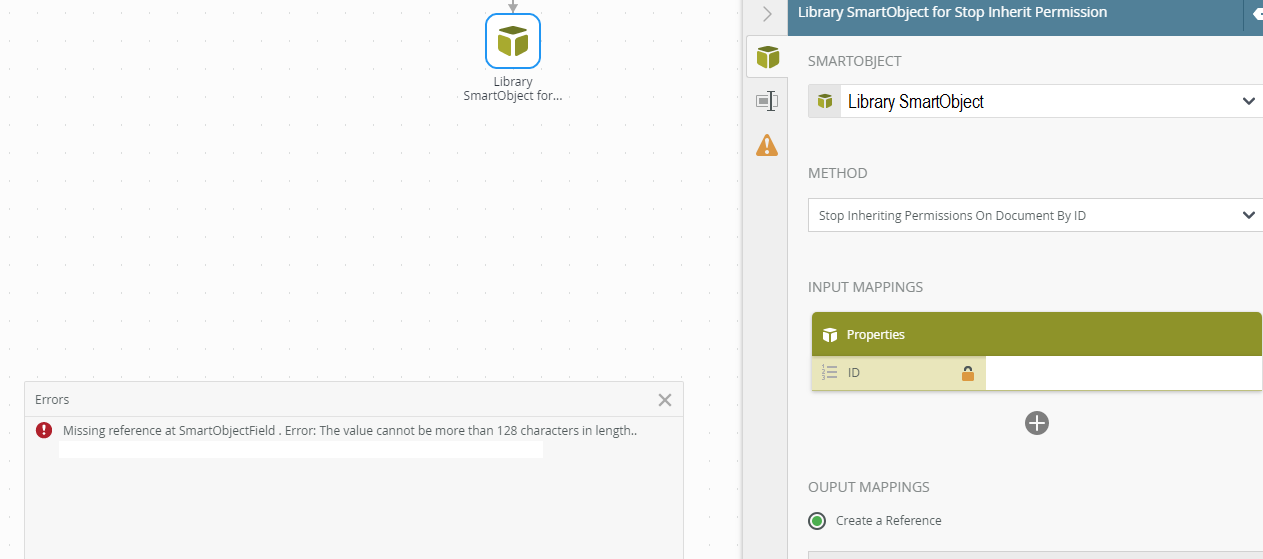we are trying to implement remove list item permission,stop inherit list item permission and add list item permission to the specific user in K2 five for sharepoint workflow.
In the workflow designer there is no specific component to implment the above [Note: In K2 4.7 for sharepoint Workflow designer we have component called 'remove list item permission' , 'stop inherit list item permission'and 'add list item permission' ---- https://help.k2.com/onlinehelp/K2smartforms/UserGuide/4.7/default.htm#Thin_Client_Wizards/List_Items_Wizards/List_Items_Wizards.htm%3FTocPath%3DK2%2520Designer%7CK2%2520Workflow%2520Designer%7CWorkflows%7CWizards%7CList%2520Items%2520Wizards%7C_____0].
we are using smartobject method component method called 'Stop inheriting permission by document ID' in the workflow and we are getting following error.