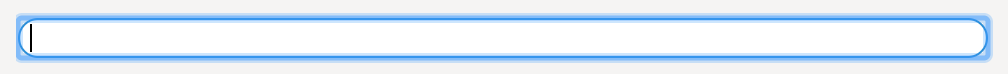
Hello,
I've been trying to remove this blue rectangular border for a while now. I have tried everything like:
.nf-section {
border: none;
}
input {
border: 0!important;
}
I have even tried removing it from the Advanced Settings of the control > Border. I tried changing the color as well as the size, but nothing works.
If the border:none; CSS is applied, it removes the inner blue border that you can see on the image attached to this post. Nevertheless, I have no problem with the inner border. I want to get rid of the outer rectangular border.
Anyone has any idea how I can do that?
Thanks!
Best answer by nico
View original


