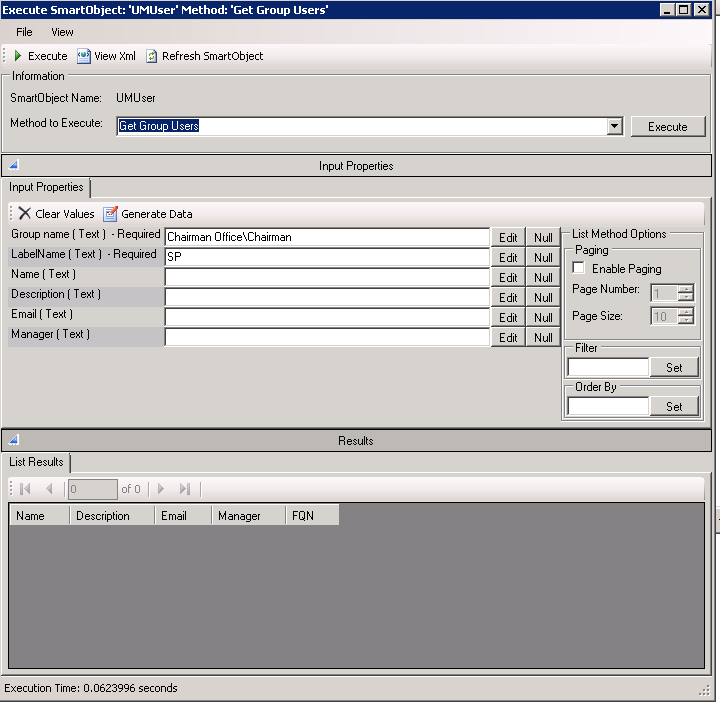HI All,
I have facing a critical issue in K2 process. when i run the process its contains approval task activity. when its reached to the approval task activity its asssigned the task to the some specified group and the taks is available in worklist but the task is not showing in k2 task list in application page. I dont know why the task is not showing in K2 task list in web application. Could you please anyone help me for this
Regards,
Naveen