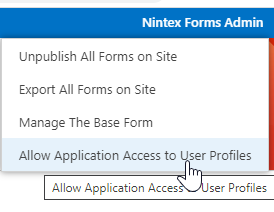Hello all!
I have a 'People' type control named: Requester
Default Value of control: Current User (Display Name)
Displayed value: BANQUERIGO, CELSO
I have a Calculated Value control named: CurrentUserCalc
Formula: Requester
Displayed value of 'CurrentUserCalc': i:0#.f|membership|celso.banquerigo2@apria.com
How do I extract (to auto-populate other fields) 'Manager', 'Title', etc. from i:0#.f|membership|celso.banquerigo2@apria.com
If this has already been discussed in the forum, please direct me to that page.
Thank you so much for your help.
Best answer by eharris04
View original