Topic
Creating custom content types to be used in Nintex Workflow for Office 365 task actions.
Answer
1. Navigate to Site Settings.
2. Create new site content type.
3. Configure the content type as follows:
2. Create new site content type.
3. Configure the content type as follows:
Select parent content type from: List Content Types
Parent Content Type: Workflow Task (SharePoint 2013)
Put this site content type into: Existing Group > Custom Content Types
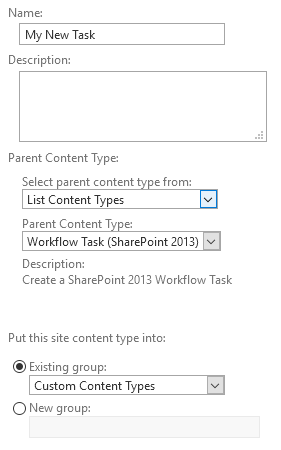
4. The new content type will now appear as a option from the task action configuration.
Additional Information
Note: The new content type will not appear if:
1. The content type is added under the 'Nintex Workflow for Office 365' group.
2. The new content type does not have a 'Task Outcome' column.


