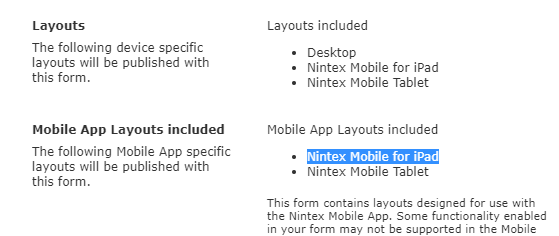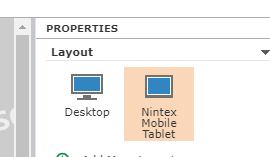I have a migrated form that has a hidden layout that I can't find or remove. It only show when I go to publish. It doesn't show as a layout prior to going to publish. I've deleted the mobile form and recreated the layout, however the 'Nintex Mobile for iPad' still show when i go to publish.
Is there a way to find all the layouts and delete any not required? Maybe with SharePoint Designer?