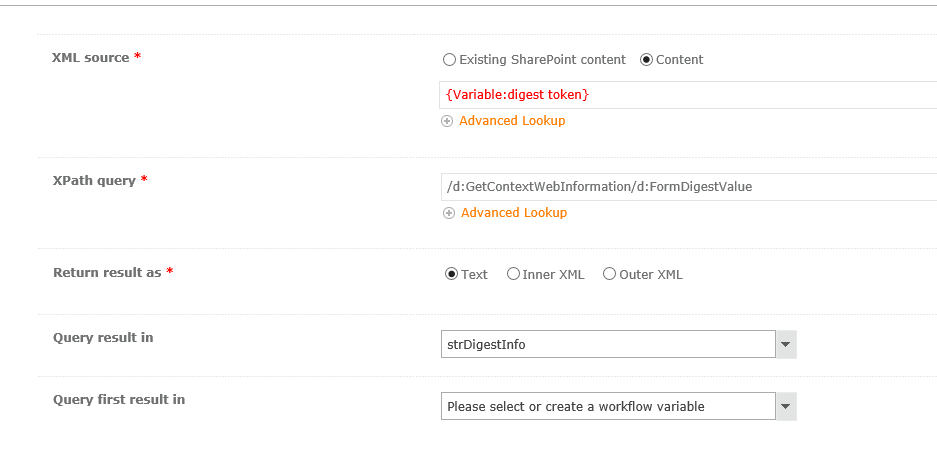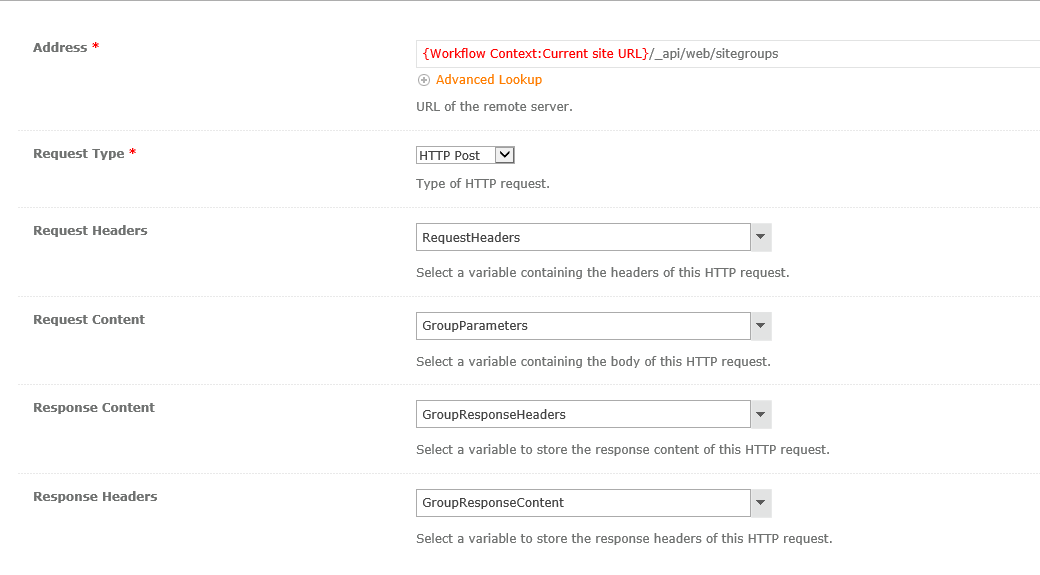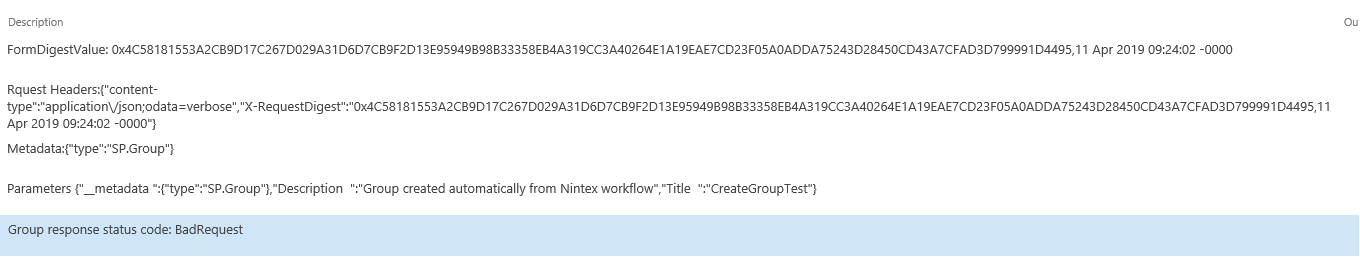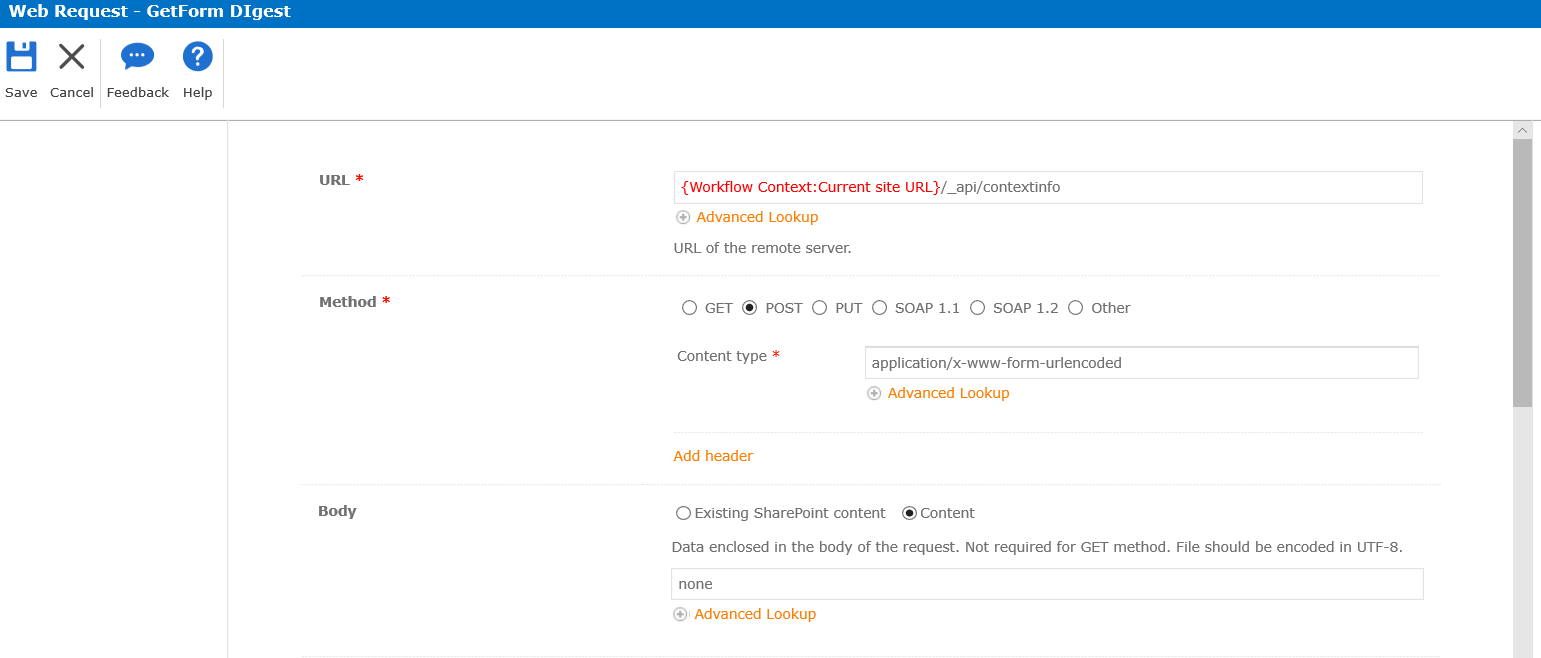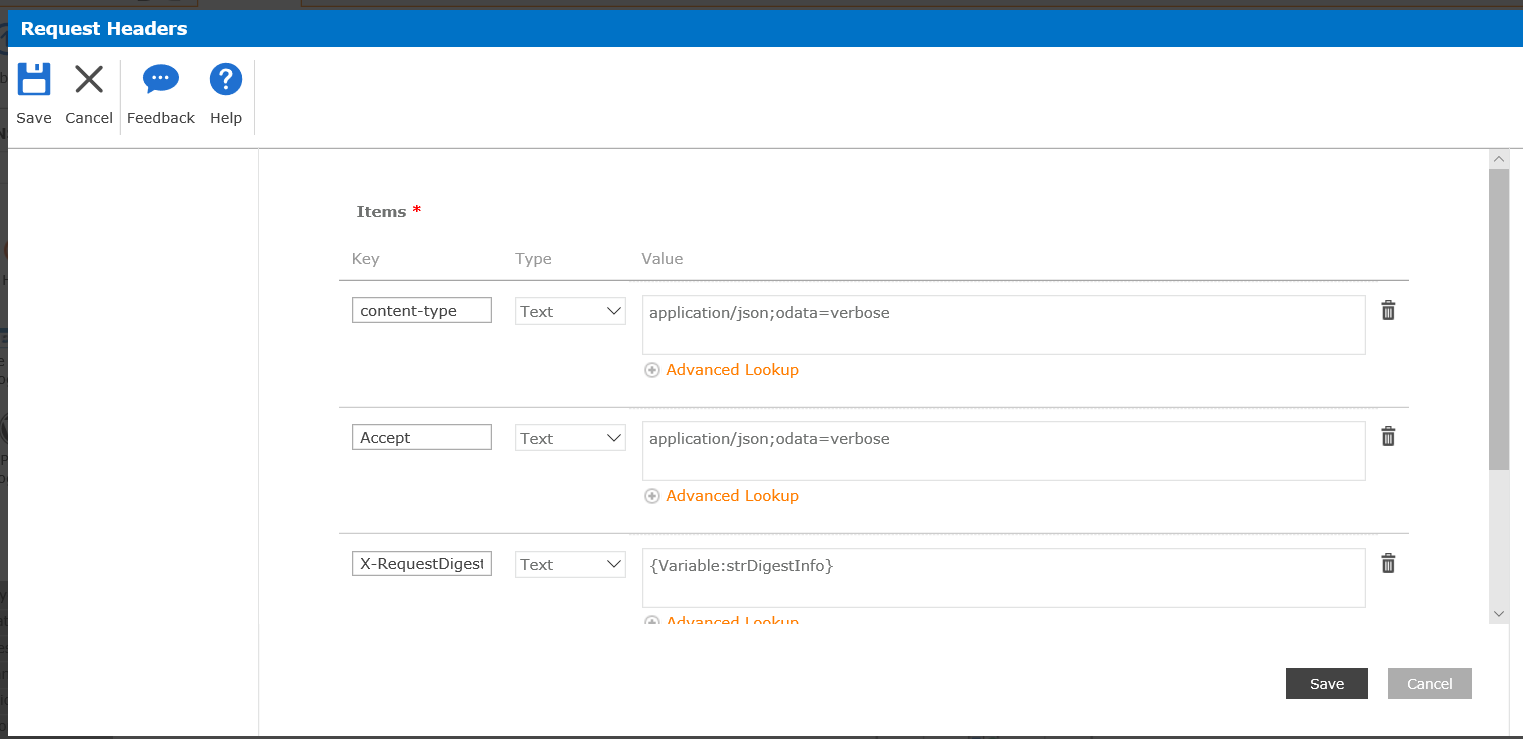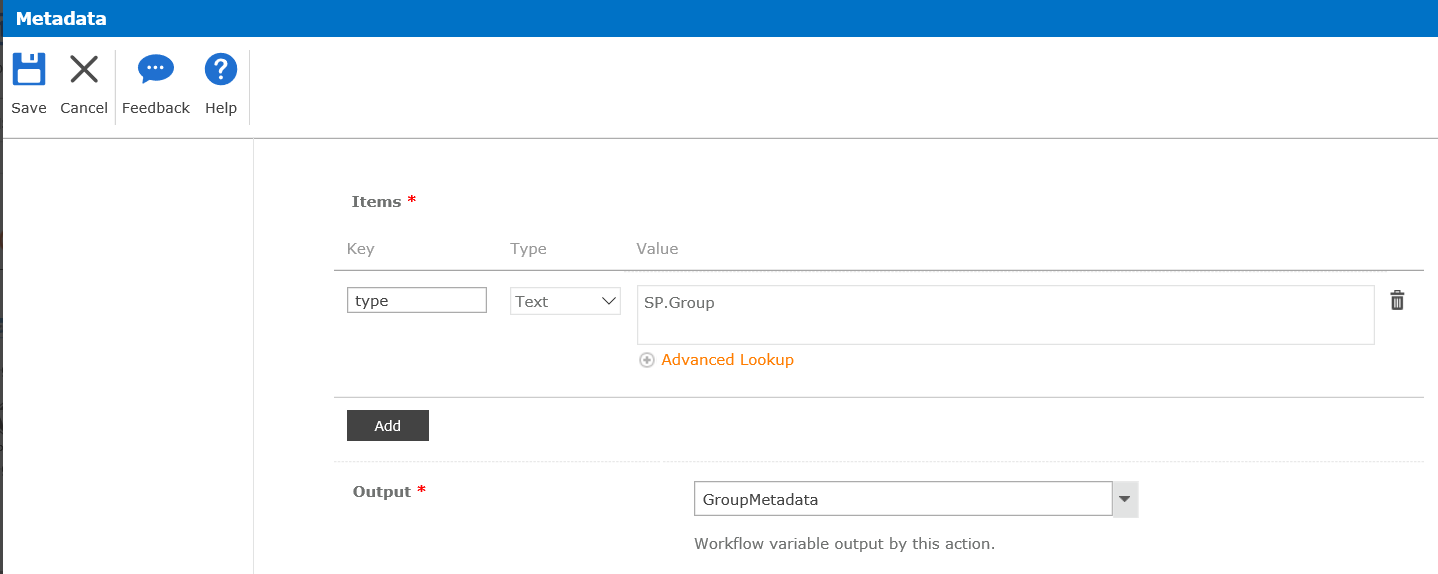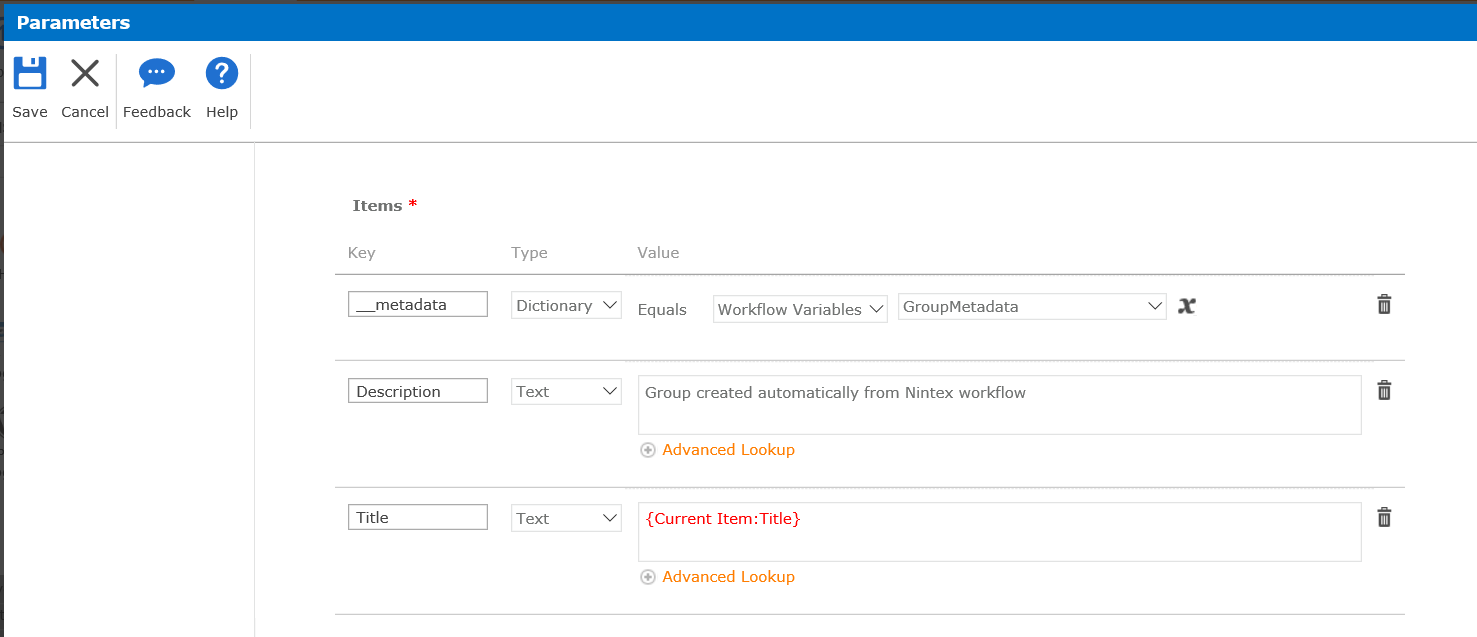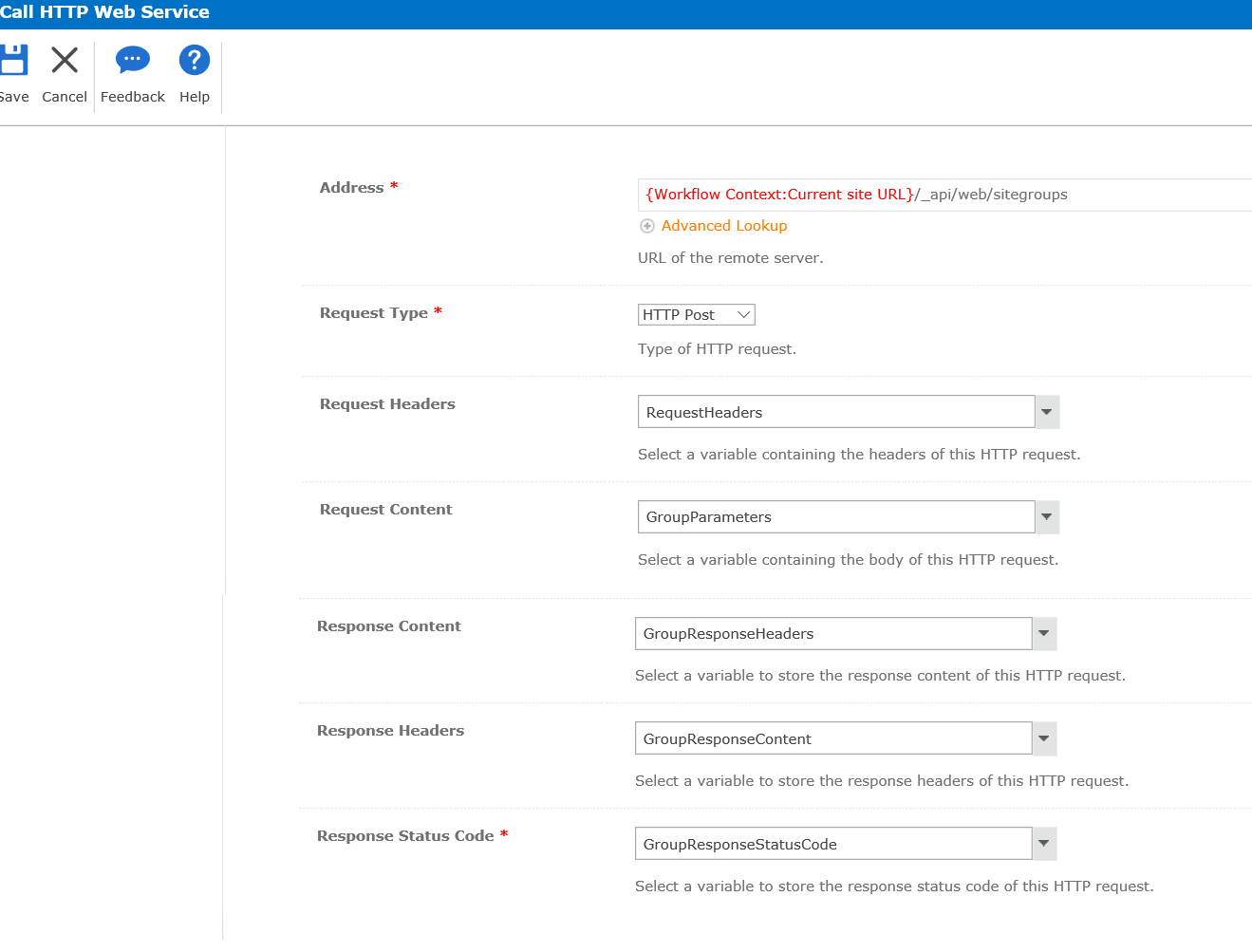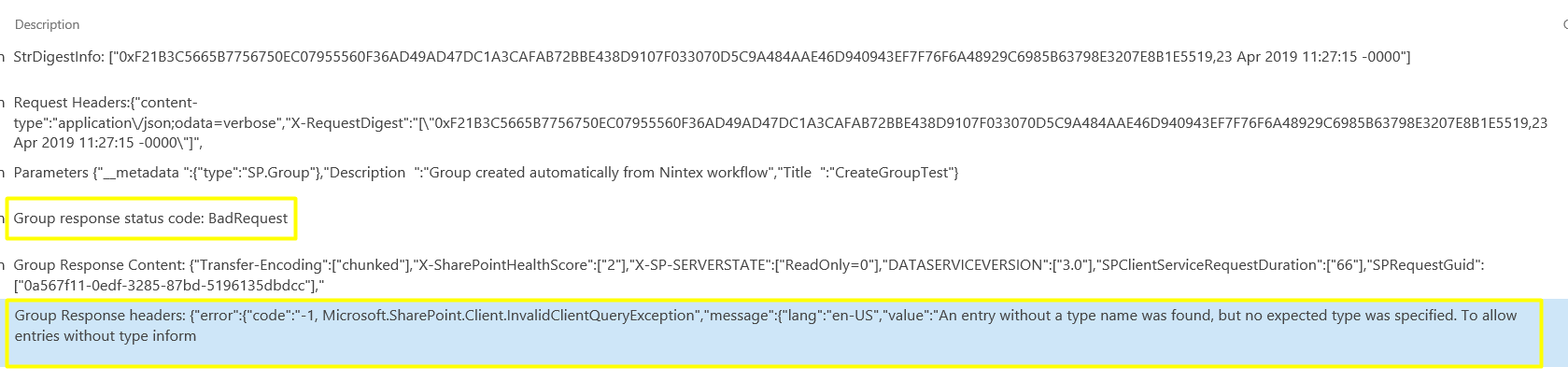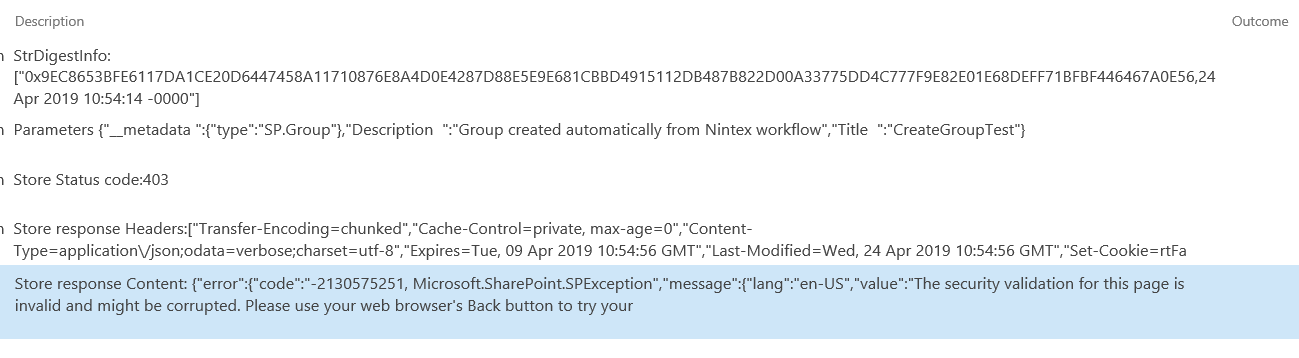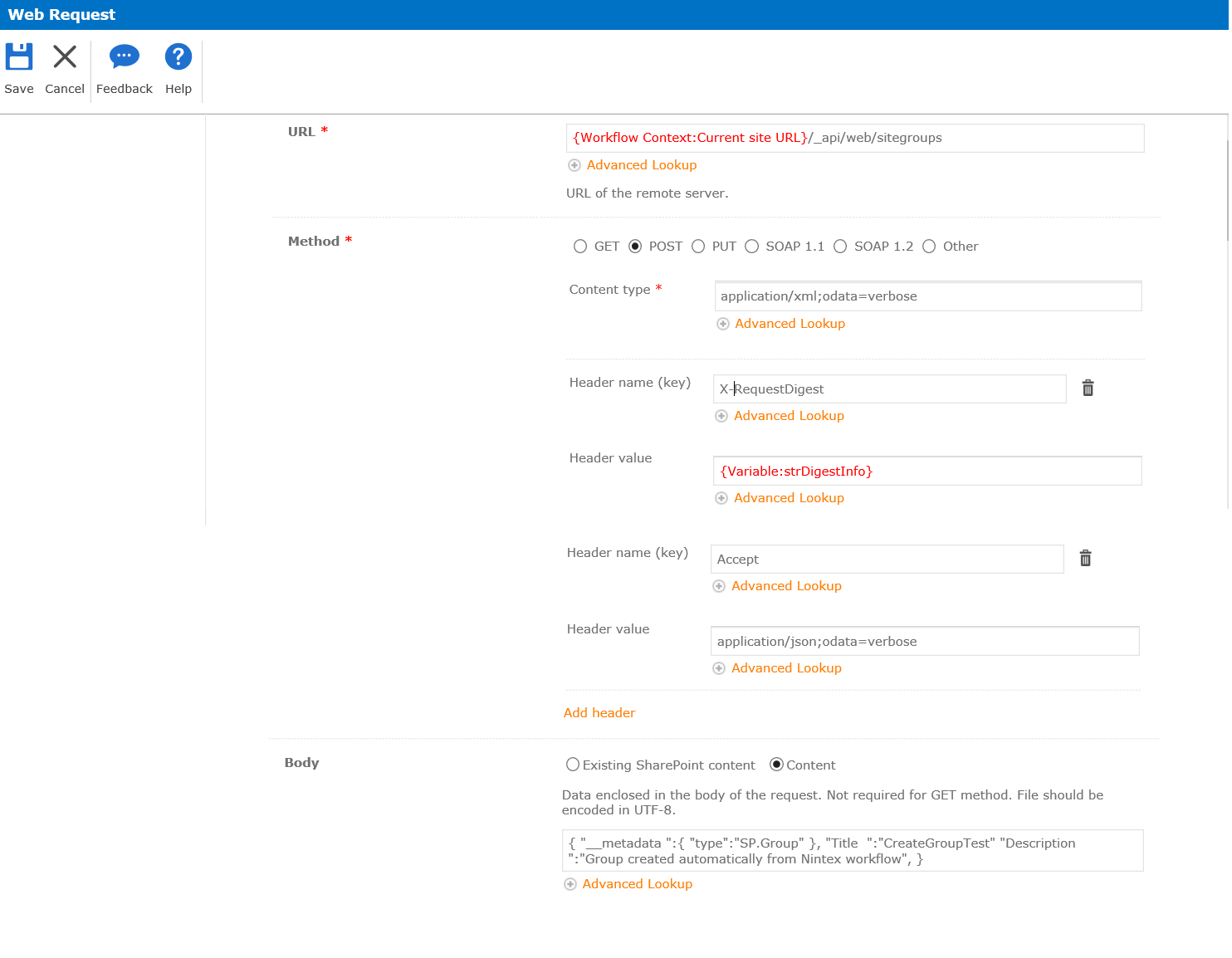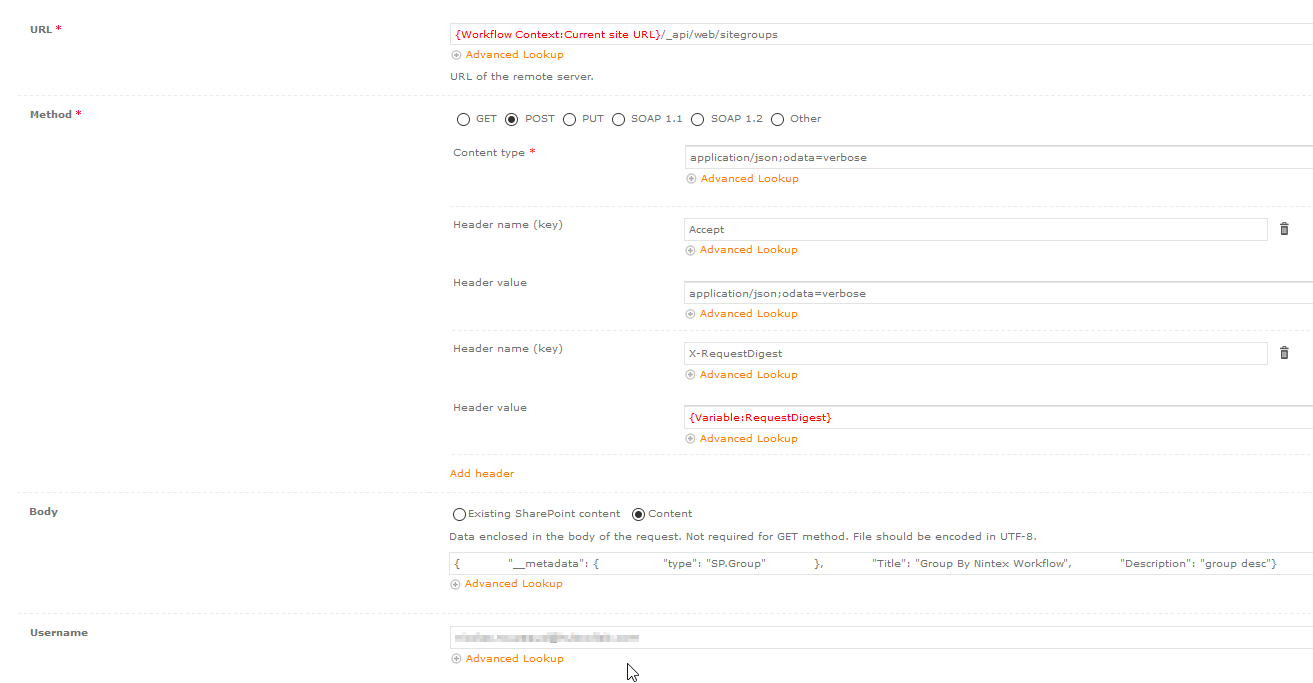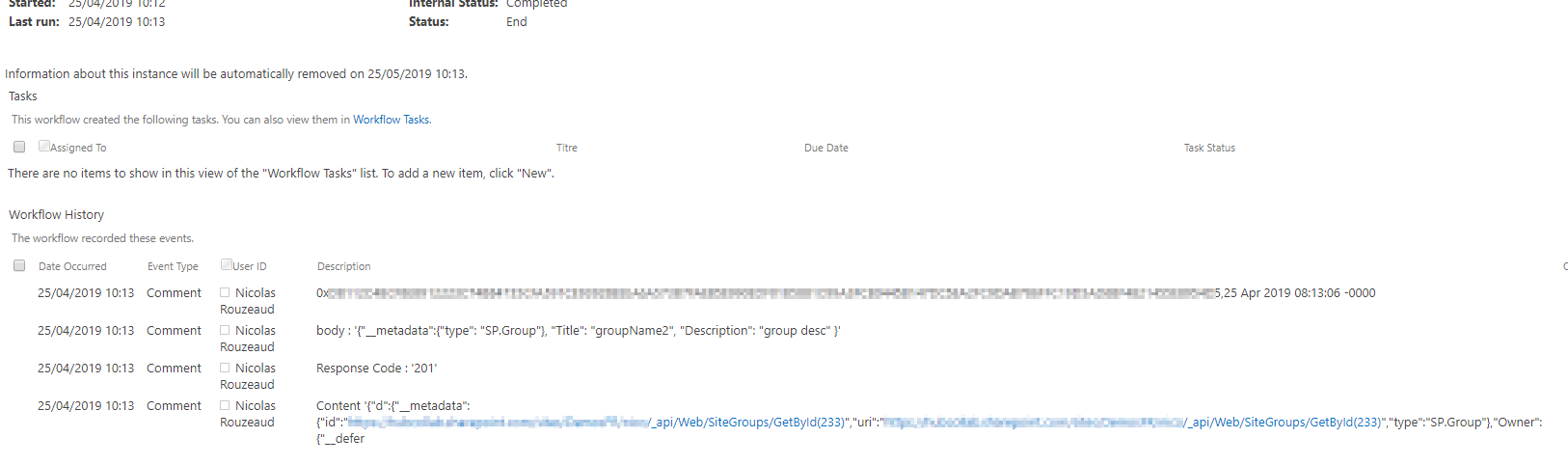I Followeb the blog Create SharePoint Group with Contribute permissions but I received an error when I call Query XML.
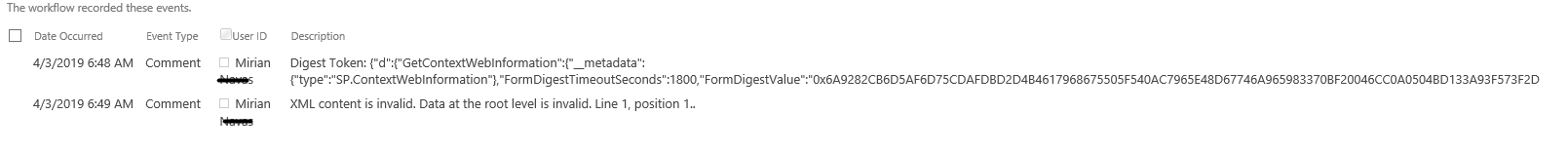
The Digest Token variable is:
{"d":{"GetContextWebInformation":{"__metadata":{"type":"SP.ContextWebInformation"},"FormDigestTimeoutSeconds":1800,"FormDigestValue":"0x6A9282CB6D5AF6D75CDAFDBD2D4B4617968675505F540AC7965E48D67746A965983370BF20046CC0A0504BD133A93F573F2D1ABEF8944A40FD206E2E73856BFA,03 Apr 2019 10:48:44 -0000","LibraryVersion":"16.0.8720.1224","SiteFullUrl":"https://server.sharepoint.com/sites/poc","SupportedSchemaVersions":{"__metadata":{"type":"Collection(Edm.String)"},"results":["14.0.0.0","15.0.0.0"]},"WebFullUrl":"https://server.sharepoint.com/sites/poc/nintex"}}}On the "web request" action I use the user with domain
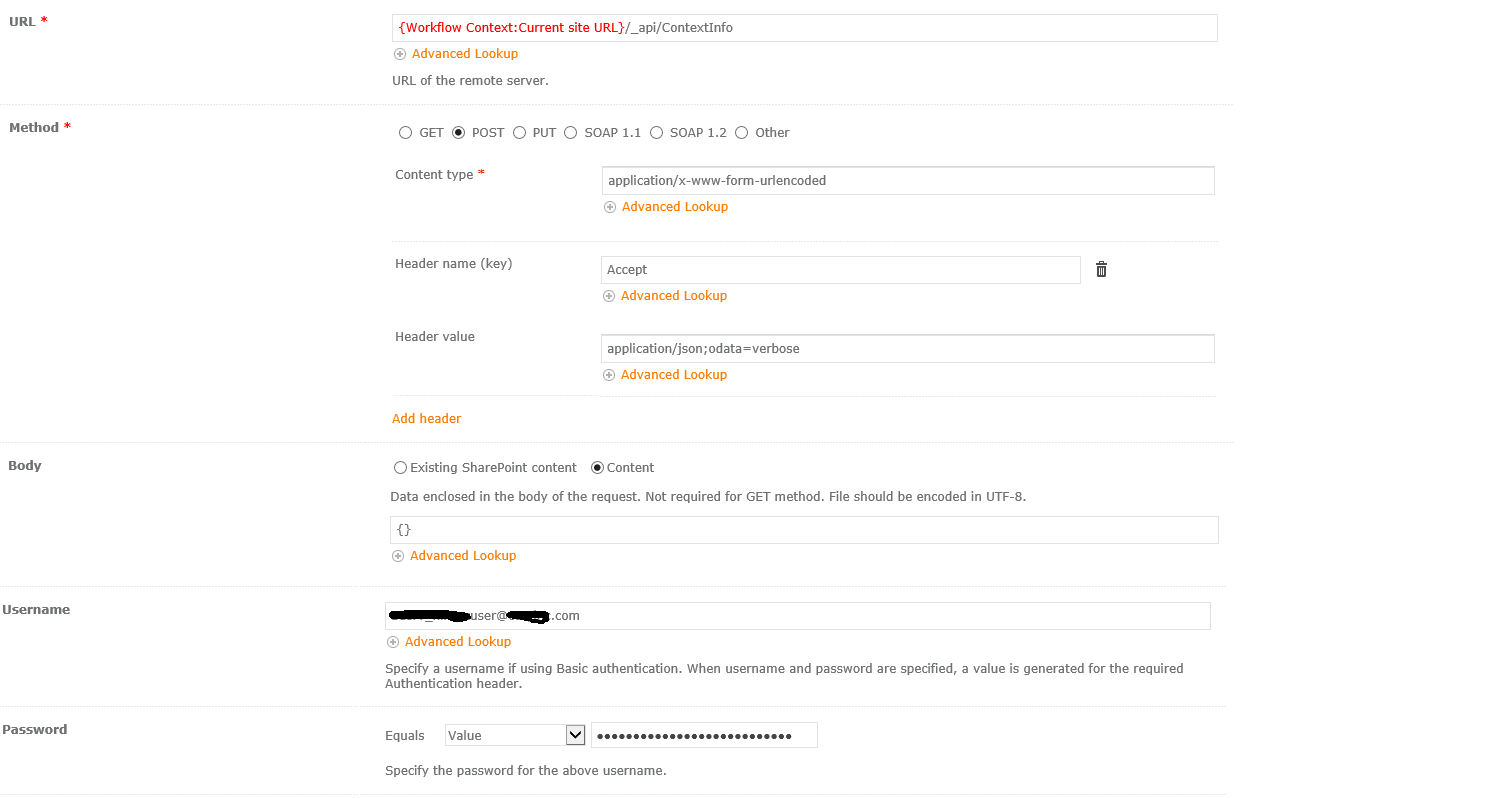
If I remove the domain in the username, the error is on web request action:
Digest Token: {"error":{"code":"-2147024891, System.UnauthorizedAccessException","message":{"lang":"en-US","value":"Access denied. You do not have permission to perform this action or access this resource."}}}The initiator and the user specify in the web request are site collection administrators.
Any idea how to solve this?
Best answer by nico
View original