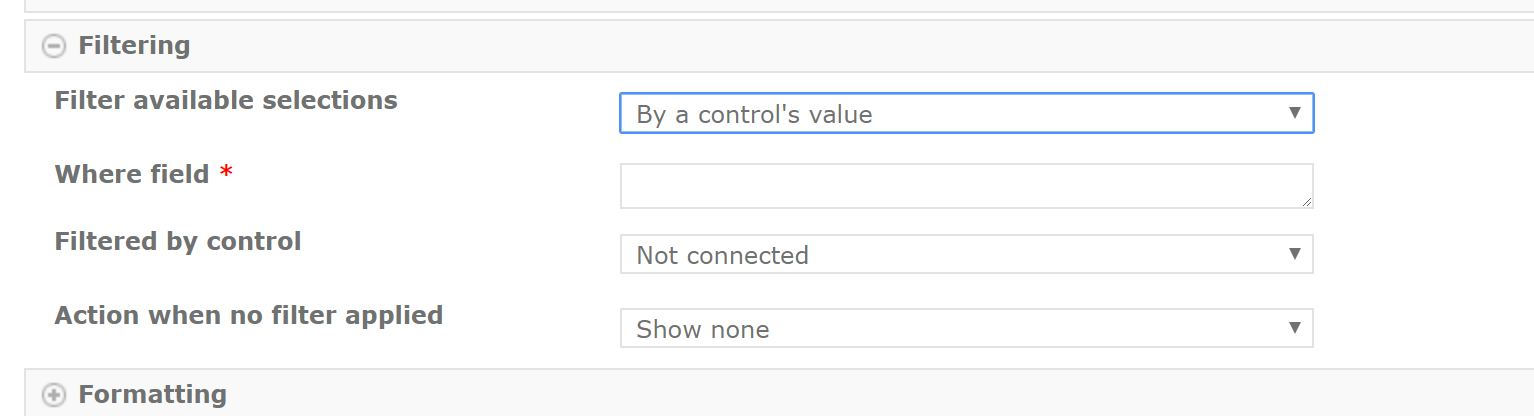.
I have a list order, i am trying to have a dropdown which shows the items and other which shows size of those items.i want the other dropdown to show size only relevant to item selected in first drop down like a typical cascading drop down but it doesn't works.
More in to it; I am saving order in one list and items of order in other list. I am using javascript to save order items to other list as couldn't find any proper ootb way to do so. on click of order save form javascript executes and saves items in order items list and then saves the order.
These drop down lists are not having related fields in the order list but in order item lists (which i am accessing via javascript).i am trying to filter the second dropdown with where Title equals control's value. Apologies for a little confusing post. can anyone please shed some light to it??
P.S. i have a plan to place these dropdowns in repeate control but currently testing in normal mode. I have not connected the controls to any field (by text /id).
Best answer by TomaszPoszytek
View original