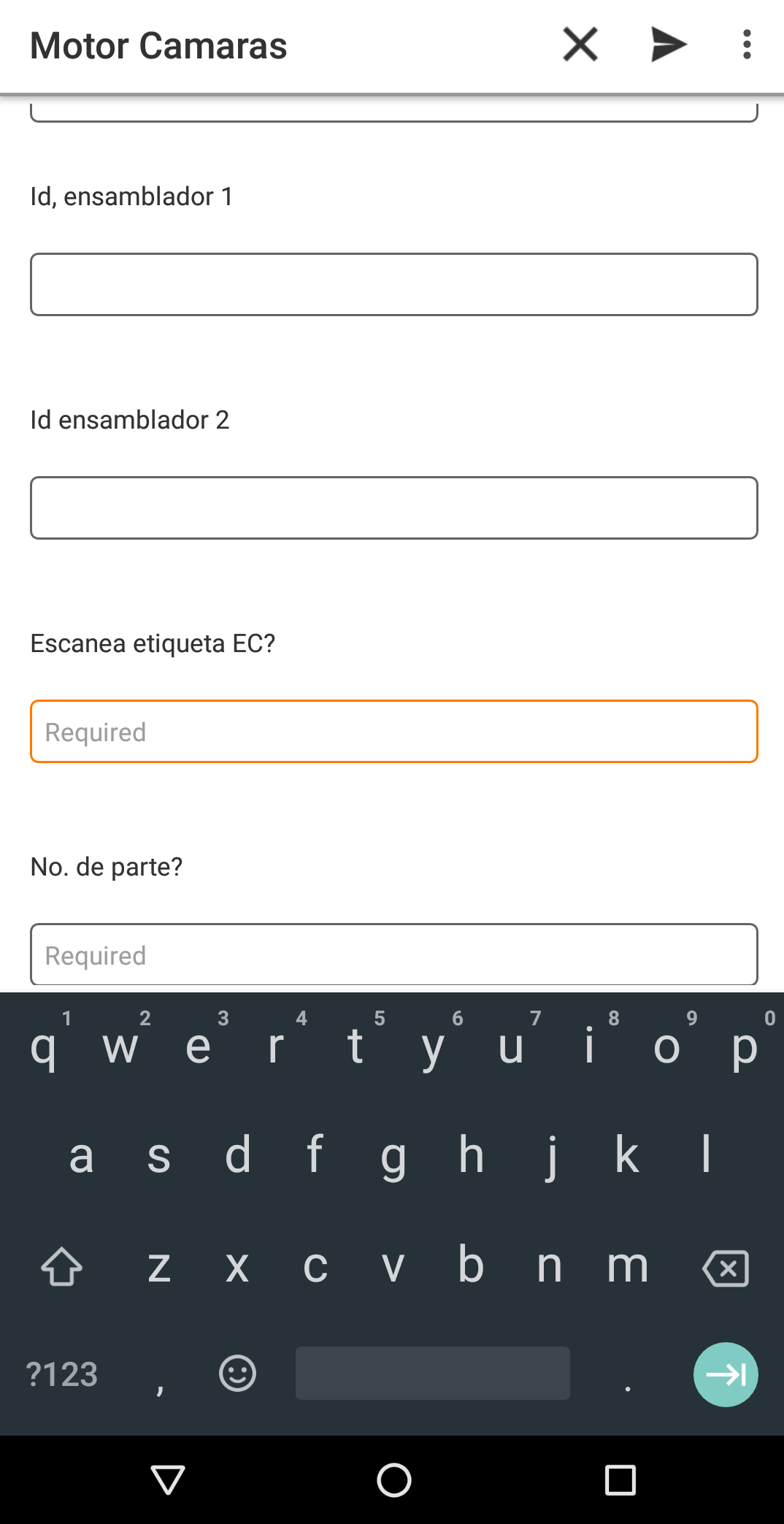Hello network,
I recently relocated some nintex forms from SP 2010 to SPO that have text fields with the barcode reader enabled for using the Nintex Mobile App. These forms still work on the on-prem server but they don't work on SPO. The barcode is enabled and when accessing it, they only show the device's keyboard, see attached image.
I am using different devices this functionality does not work in any of them. I have tried iPhone 5S and 6, moto g6, samsung g Galaxy Tab A / SM-T350, Galaxy Tab A / SM-T380, Galaxy Tab A / SM-T560 and Galaxy Tab A / SM-T113NU. All of them have mobile app version 7.2.
Any guidance? perhaps setting in the SPO site collection I missed?
Thanks,
Valentin