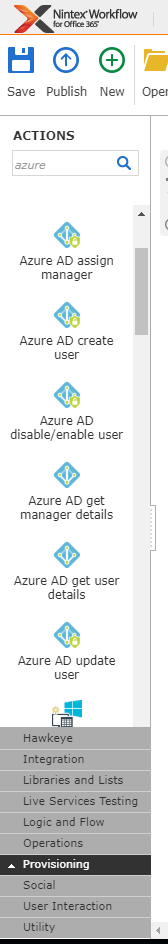This Nintex blog post: https://www.nintex.com/blog/whats-new-azure-ad-integration-nintex-for-office-365/ talks of new Azure AD actions in O365 WFs. The two actions 'Get user details' and 'Get manager details' both require a users email address. Now in WF Cloud their is also the Azure AD action 'Query users', which we can use to get an a collection/array of users based on another profile property and from this we can extract email. However, I can't find this action in O365, or any similar action that would allow you to get a users email from Azure AD or UserProfileService.
Update: not an answer to my question, but an alternative that has taken me 80% of the way there.
- Use a People Picker field on a form > save the value to a People of Group field in SP.
- In the WF, use Set Workflow Variable > create a new WF variable (text).
- Set the Value for the new variable to:
- List lookup > Current list > field (your People or Group field)
- Click the 'x' icon to the right of the 'Field' field > select return type as 'Email address'.
This gets you the email address you can then use with the 'Azure AD get user details' task. Not the same as 'Azure AD query users' in NWC, but the closest I can find so far.
Does anyone know if Nintex plans to add a query to the O365 version to see if a user already exists in Azure AD? It does not seem like it does. If you use the "Azure Get User Details" and the user does not exist, the workflow errors out. This should be adapted so that if it cannot get the details, that it will branch so it can notify the requester that it could not find the user.
This is essential when you use the "Azure AD Create User" action because you first want to check if the user already exists before you create an account. For now I am ensuring that the list where this workflow is run, the login ID/username in unique. That way if someone tries to create another account with the same user name it will not let you submit the form.
However, I would rather be able to set a retention policy on the list so that once the account has been created in Azure, the item can be deleted from the list.
Reply
Enter your username or e-mail address. We'll send you an e-mail with instructions to reset your password.