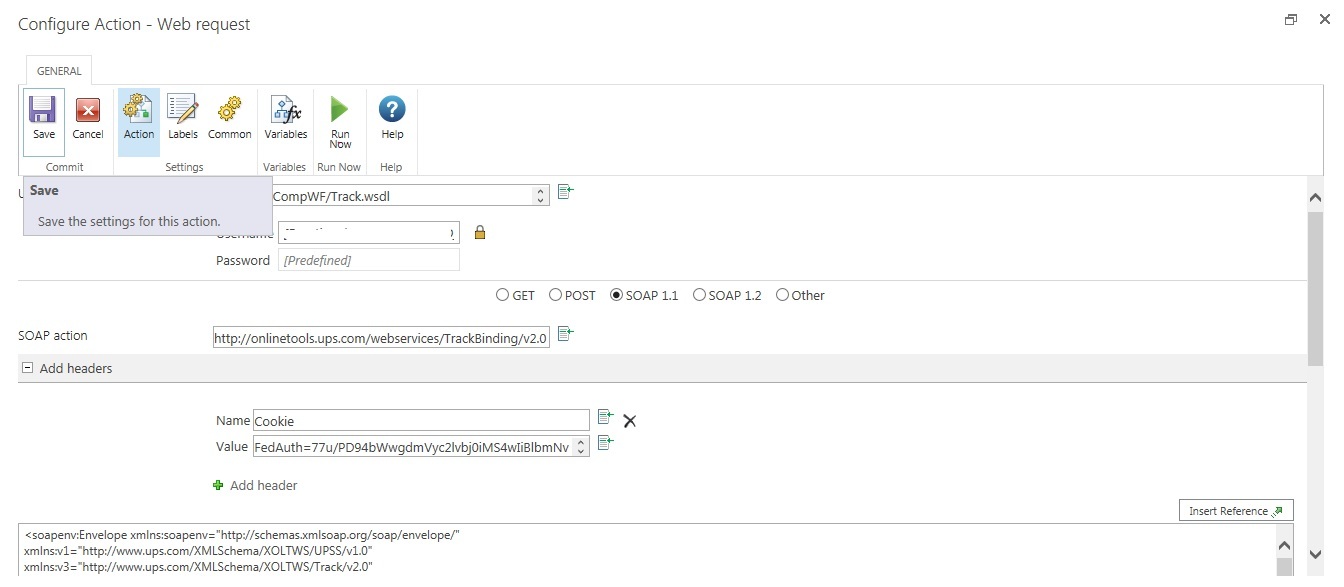Hello Team,
We are working on Nintex Workflow to call the UPS APIs to track the Shipping. We have uploaded the required wsdl on SharePoint Document library and accessing the wsdl from there.
Below are the details provided as input.
Nintex Action : Web Request with below details / Parameters
- URL: sharepointsite/Library/Track.wsdl
- SOAP Action: http://onlinetools.ups.com/webservices/TrackBinding/v2.0
- Body:
<soapenv:Envelope xmlns:soapenv="http://schemas.xmlsoap.org/soap/envelope/"
xmlns:v1="http://www.ups.com/XMLSchema/XOLTWS/UPSS/v1.0"
xmlns:v3="http://www.ups.com/XMLSchema/XOLTWS/Track/v2.0"
xmlns:v11="http://www.ups.com/XMLSchema/XOLTWS/Common/v1.0">
<soapenv:Header>
<v1:UPSSecurity>
<v1:UsernameToken>
<v1:Username>******</v1:Username>
<v1:Password>******</v1:Password>
</v1:UsernameToken>
<v1:ServiceAccessToken>
<v1:AccessLicenseNumber>****************</v1:AccessLicenseNumber>
</v1:ServiceAccessToken>
</v1:UPSSecurity>
</soapenv:Header>
<soapenv:Body>
<v3:TrackRequest>
<v11:Request>
<v11:RequestOption>1</v11:RequestOption>
<v11:TransactionReference>
<v11:CustomerContext>Your Test Case Summary Description</v11:CustomerContext>
</v11:TransactionReference>
</v11:Request>
<v3:InquiryNumber>****************</v3:InquiryNumber>
</v3:TrackRequest>
</soapenv:Body>
</soapenv:Envelope>
The above query returns the complete wsdl structure as a result with 200 status. We are actually expecting the Response in SOAP format.
Kindly let us know if anything wrong in above input.