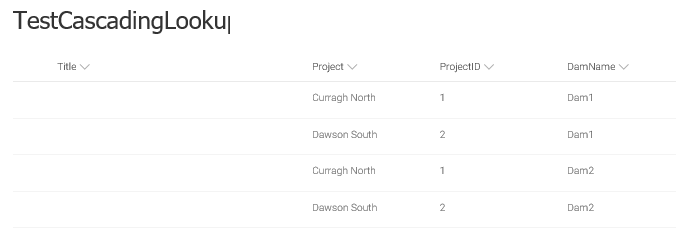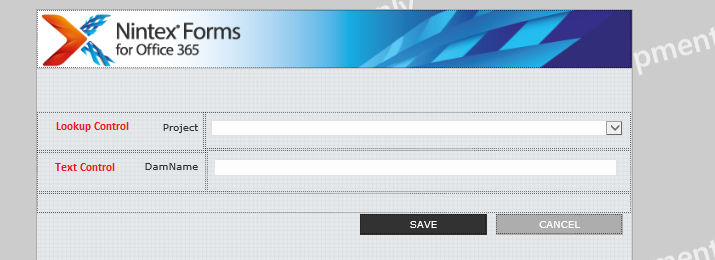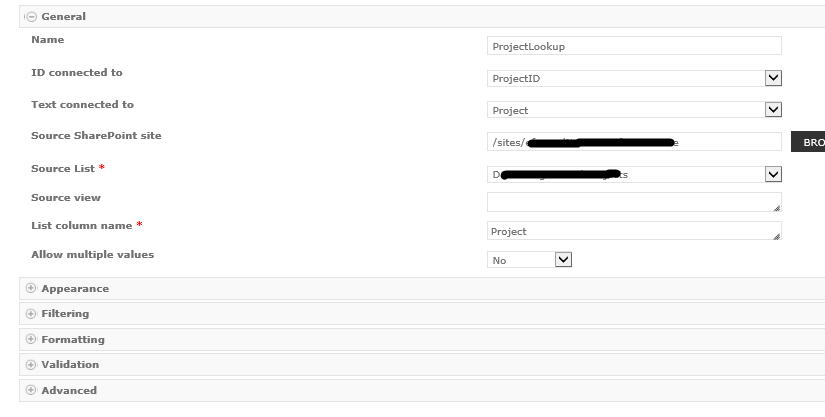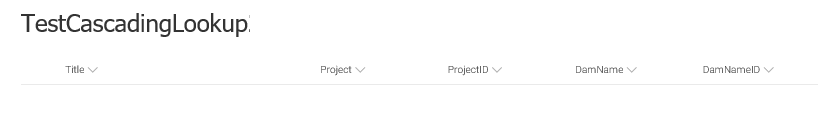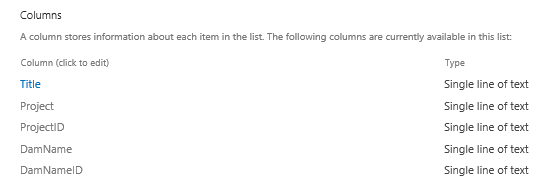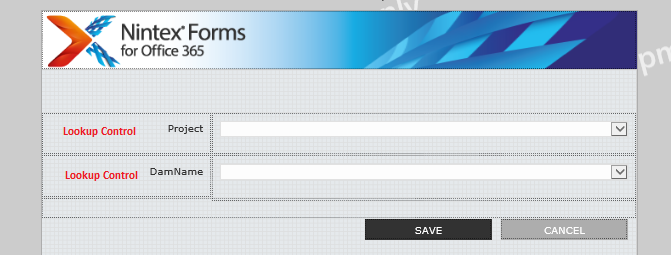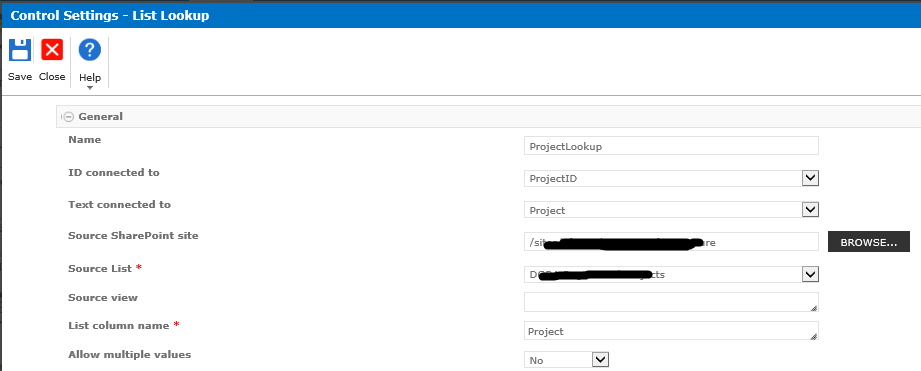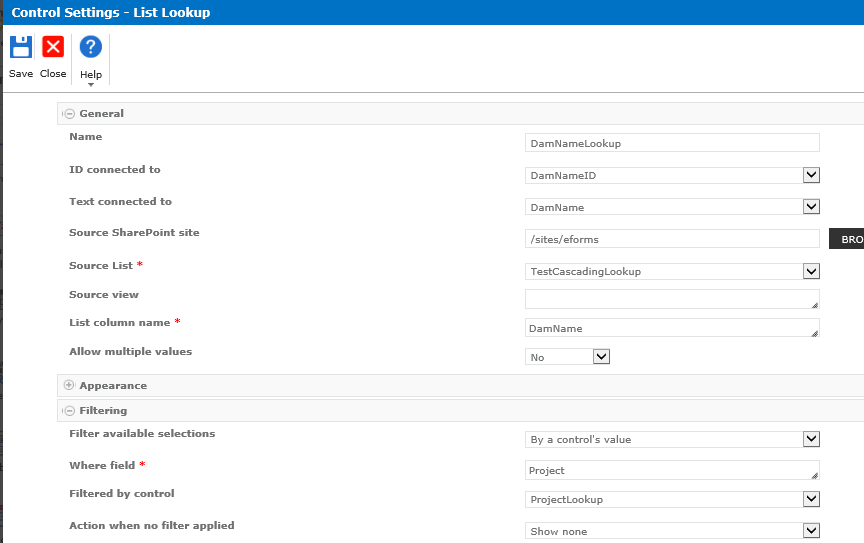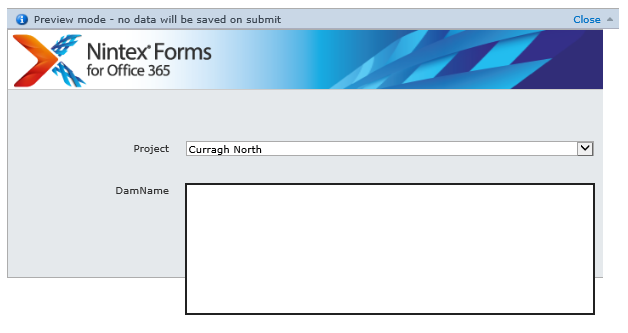Hi All, hopefully you can help me with this.
For some reason i can't get the cascading lookup to work for this scenario.
Following is an example of the issue:
I have an existing list (list1). In list1 there is a 'city' text field (plus a 'city ID' text field). A form lookup control populates these two fields.
There is also a free text 'suburb' field in list1. I feel like this field could be the issue, not sure .
I have a second list2 (and form) where I want to lookup the suburbs filtered on the city from list1.
So i have two lookup controls on a form connected to list2:
I can bring back the cities into a form lookup dropdown - text field and ID field for City.
I can bring back the suburbs into a form lookup dropdown - text field and ID field for Suburb.
However when i attempt to filter the suburb on the city control, the drop down is blank.
A note given when setting the 'Filtered by control' field in the List Lookup control of form2 is "The control must be of a type that can post back upon selection and return a value that will filter correctly."
What types can't post back? I'm only using text fields.
I really can't pinpoint where the issue is occurring in list one - the suburb field?
Or list2 with the lookups?
Any ideas as to where I'm going wrong?
Thanks