Hello!
I am new to Nintex workflow and form (3 weeks in) so I am learning everyday something cool to apply.
I'm working on a multi level approval WF (4 levels). Each level has a specific section to update (using edit form/Flexi task) as well as reviewing the previously entered information. Each approver has also the possibility to reject the form to previous approval step(s) (see attached WF overview).
I have multiple different repeating sections throughout the process and I need to find a way to get the XML data retrievable so we can view it in other steps of the process and in the final version of the completed form.
The query XLM and creation of variable to store HTML data is ok. Where I am stuck is how to proceed after that. I found different options online like (XML Query, for each, collection, log history) or (Loop, Math operation for index incrementation, collection, create list), but It doesn't work for me and i don't understand how my data will be retrievable to display in edit forms.
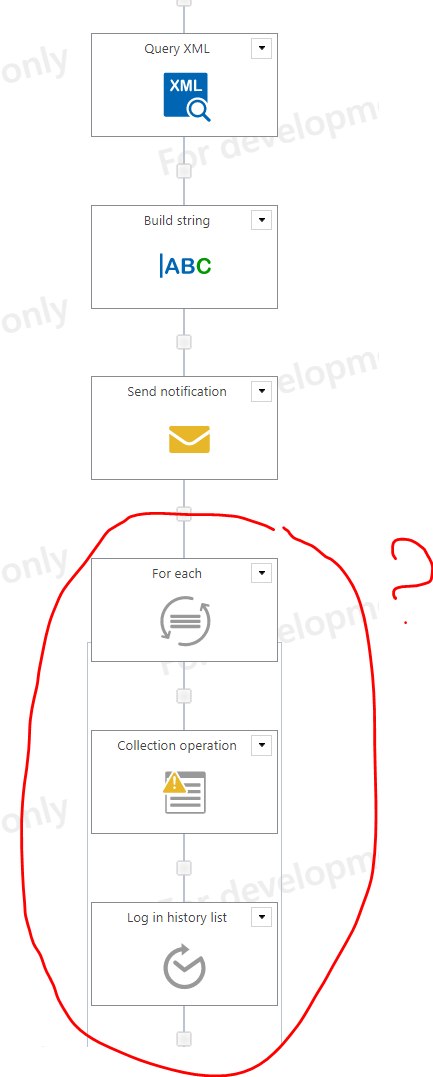
What would be the steps in my WF to be able to retrieve the data from my XML query so they can be display in a form for review?
Thank you in advance for your help!


