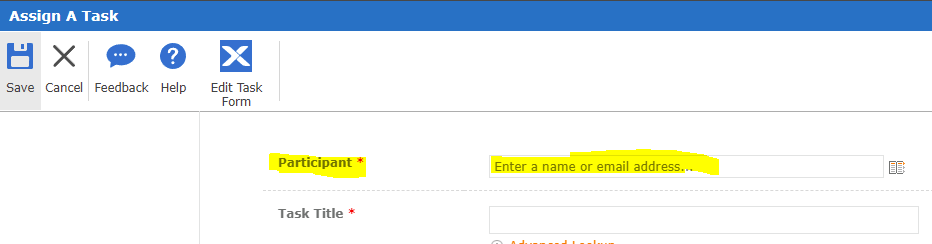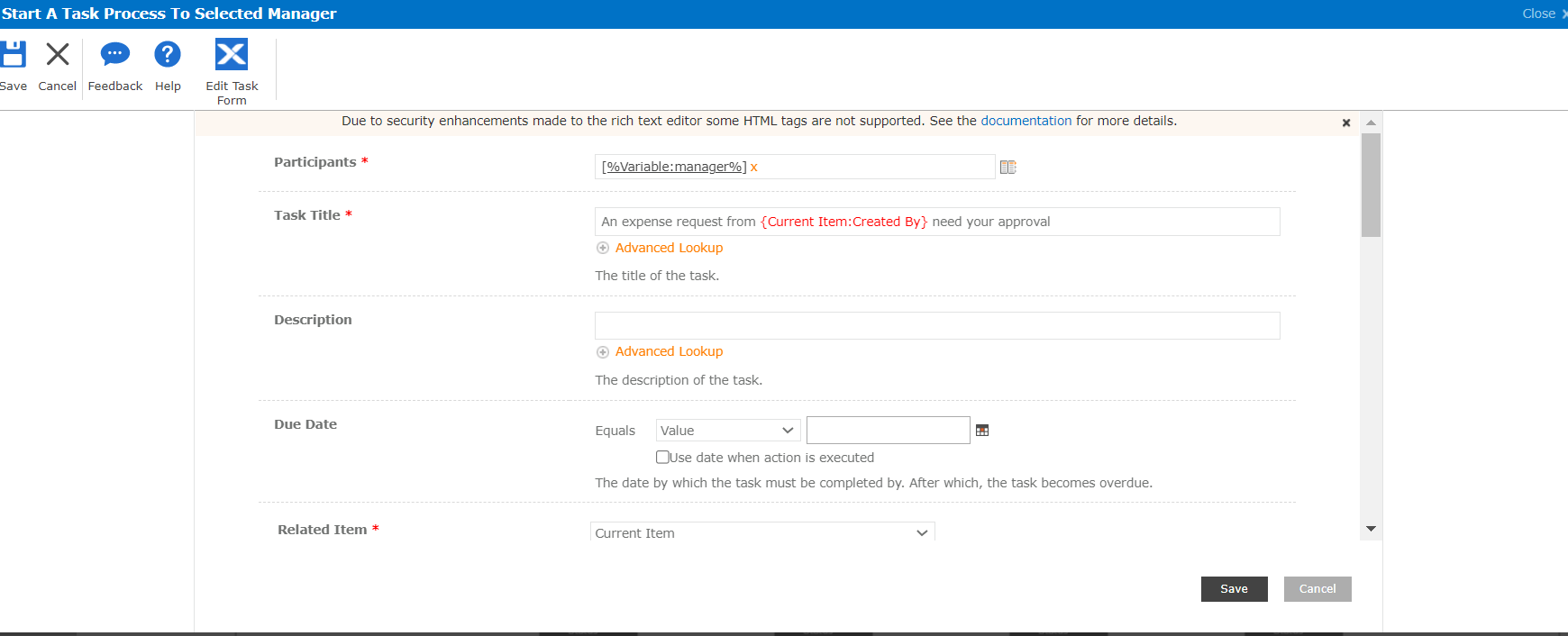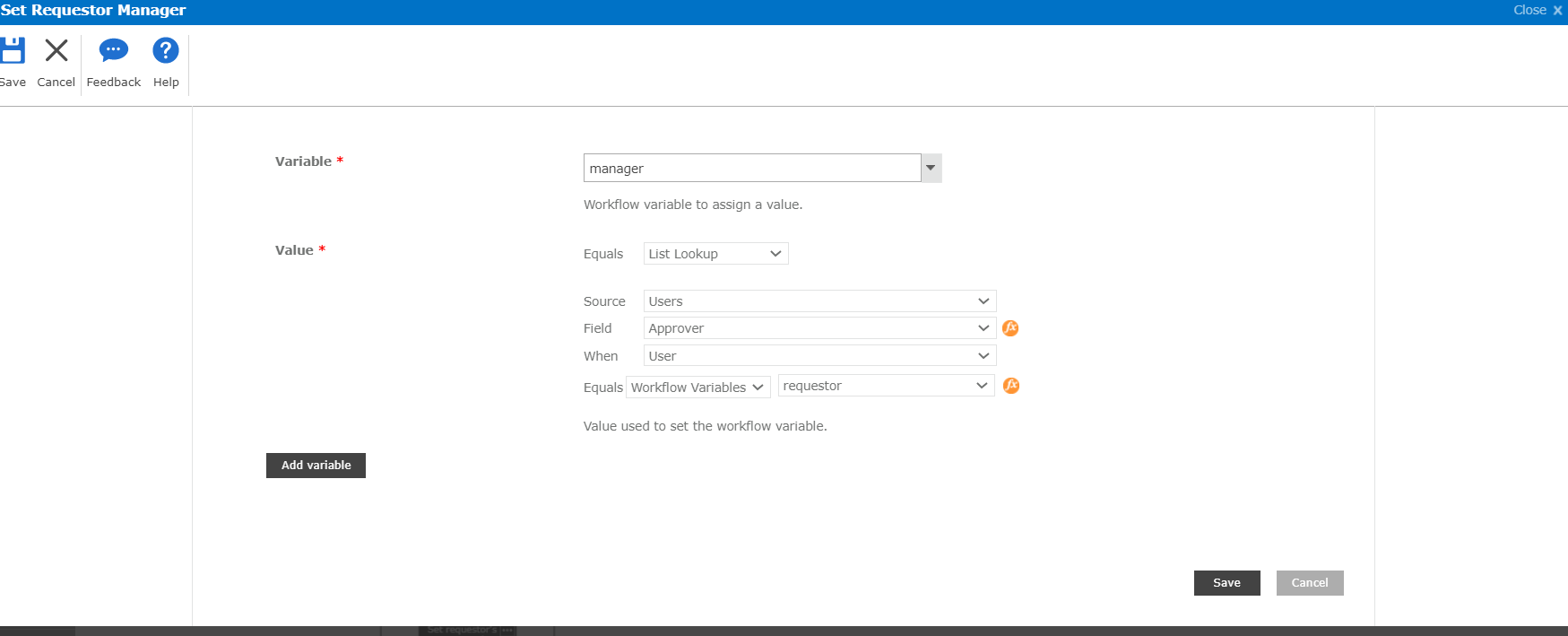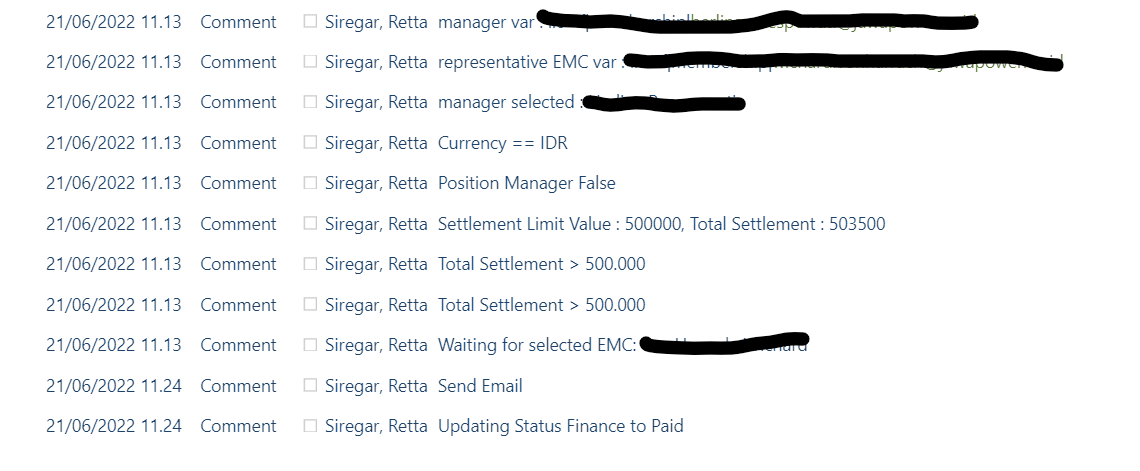I dont know why from all the user exist, only new user got suspend when the request for expense request. Their data also have already in master data, workflow can not get the manager name from the user. I don't know where is the problem. Can somebody help me?
RequestorId: e212d4d5-7326-d6de-0000-000000000000. Details: An unhandled exception occurred during the execution of the workflow instance. Exception details: System.ArgumentException: AssignedTo at System.Activities.Statements.Throw.Execute(CodeActivityContext context) at System.Activities.CodeActivity.InternalExecute(ActivityInstance instance, ActivityExecutor executor, BookmarkManager bookmarkManager) at System.Activities.Runtime.ActivityExecutor.ExecuteActivityWorkItem.ExecuteBody(ActivityExecutor executor, BookmarkManager bookmarkManager, Location resultLocation) Exception from activity Throw If Sequence NintexActivities.WorkflowXaml_34ba3517_fe61_4962_98b8_fcddb8d6bdd3 Start a task process to selected Manager No Total Settlement >500.000 No check position == manager ? No requestor = Mr Wichard / Mr Chong Moon Yes Check Currency == IDR ? Sequence Run If form status = in progress Sequence Flowchart Expense Request.WorkflowXaml_603a8008_281d_4ff8_91de_e5285c27219e
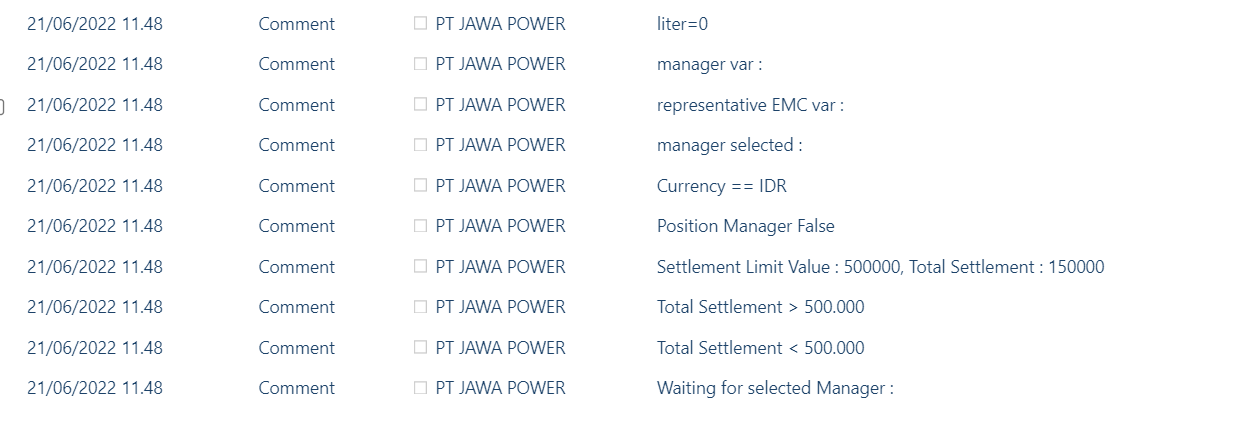
Best answer by Garrett
View original