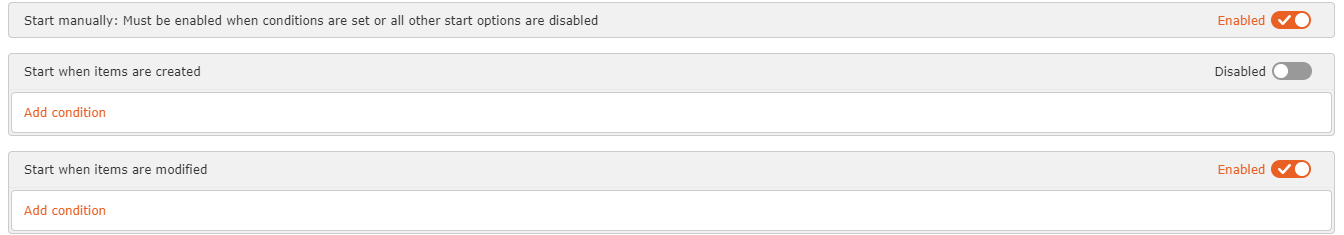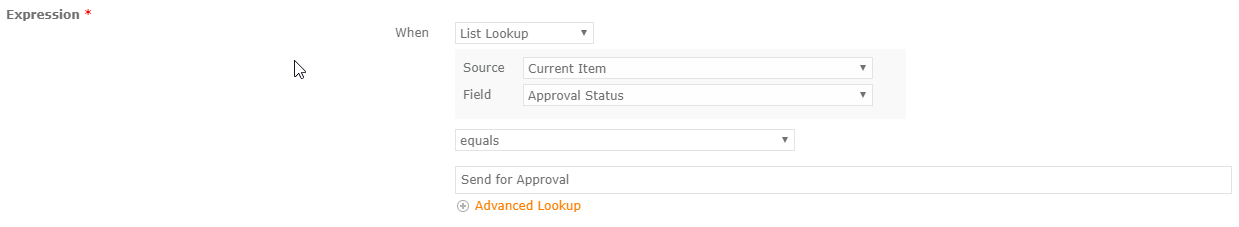Hello,
I am developing a workflow that I have set to start only when an item is modified and a "Approval Status" column equals "Send for Approval". However, this workflow will not start. I have allowed workflows to use app permissions on the site itself and have used both a "save" and a "save and submit" button on the form. Am I missing something? Any help is welcomed and thanks in advanced!
Best answer by andrewg
View original