Hi
I want to resend the email notification to approver, in case he did not received the notification or it is pending for long time.
I mean, is this possible that from SmartForm I can triger the notification.
Thanks
 +4
+4
Hi
I want to resend the email notification to approver, in case he did not received the notification or it is pending for long time.
I mean, is this possible that from SmartForm I can triger the notification.
Thanks
Hi,
Why don't you use escalation?
 +4
+4
Hi,
Please also see this forum thread: http://community.k2.com/t5/Previous-Products/Can-you-resend-just-the-Task-notification/m-p/61307#M12846
HTH,
Eugene
 +5
+5
Hi while this is not possible out of the box, in my experience is you "reset the task", that is use "Go To Activity" either from Workspace or the K2 API to set the task back to the same activity the email will fire again.
For instance, if a task is at Approval 1 and the approval is for erica@denallix.com and you use a Go To Activity to move that task from Approval 1 to Approval 1 the email will go out.
 +4
+4
Hi
Thank you for your response.
The situation here is like if it is possible that user who is using only run time url who don't have access to workspace, can trigger the notification again when he wants.
I don't want to use escalation also as escalation is time bound.
Thanks
 +10
+10
This is a pretty common request by the end users and No, its not possible out of the box. However, normally the reasons for the end user request to regenerate the task notification (can’t find the task notification) can simply be solved by having the users navigate to their K2 Worklist to see all their current tasks. For many reasons this is the ideal solution since if the task was assigned to a role someone else might already have completed the task or maybe its been administratively redirected for whatever reason.
If there is a crticial requirement for this feature potentially you could recraft the task notification using the K2 APIs or use the suggestion about the GOTO. Both would require code. The GOTO is probably easier but be careful if you have parallel tasks in the workflow as by default all active tasks will be expired. Note to work around that you can set the ExpireAll parameter to false.
Hope this helps.
Tim
 +7
+7
Can you create a loop in your flow that would resend the notification?
That will also create a new id number so it would be a different task, but it would also send a new notification.
Chad
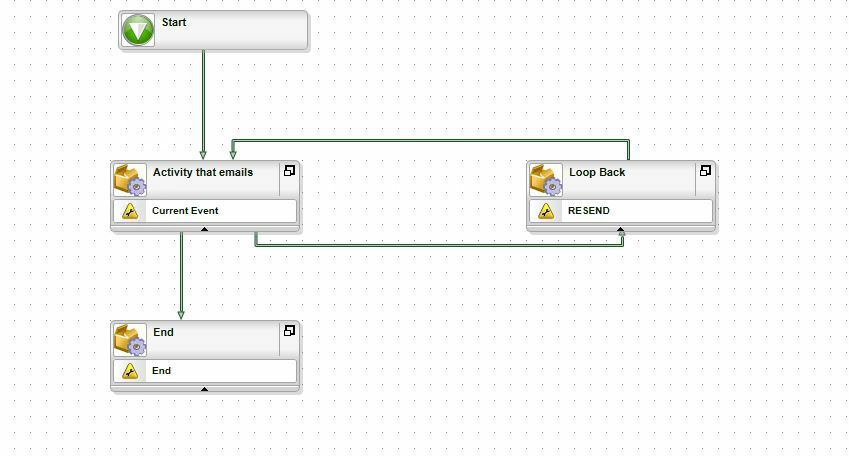
Enter your username or e-mail address. We'll send you an e-mail with instructions to reset your password.