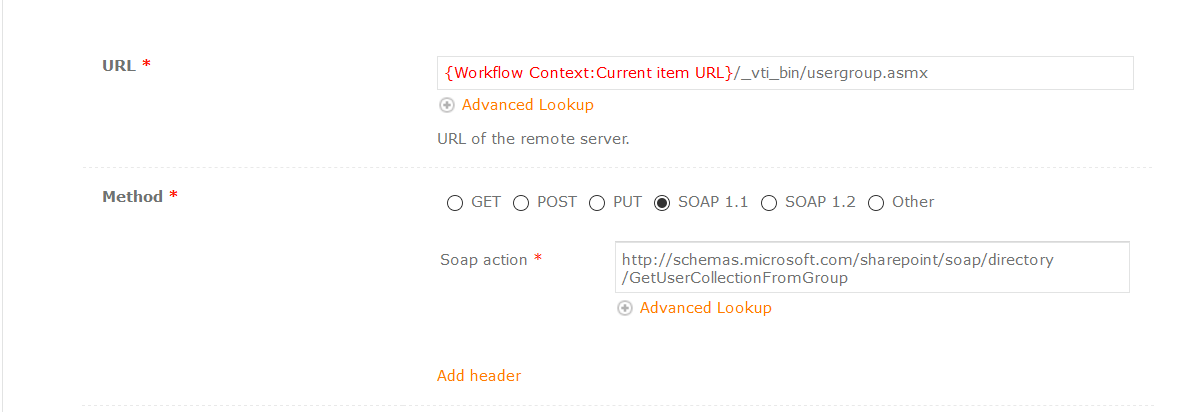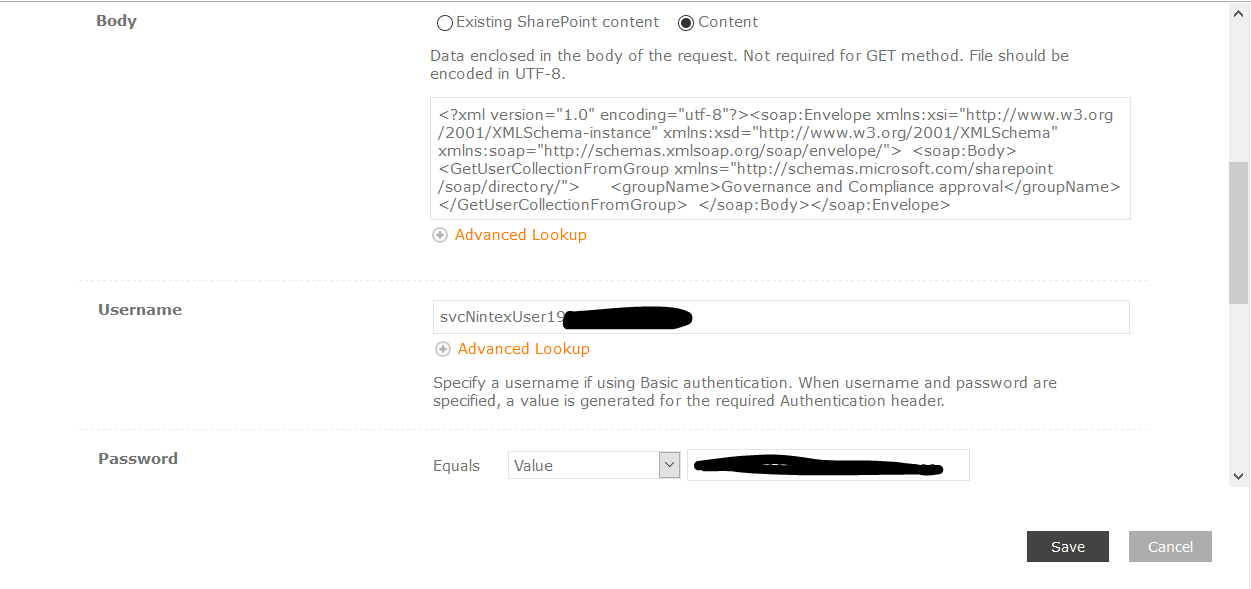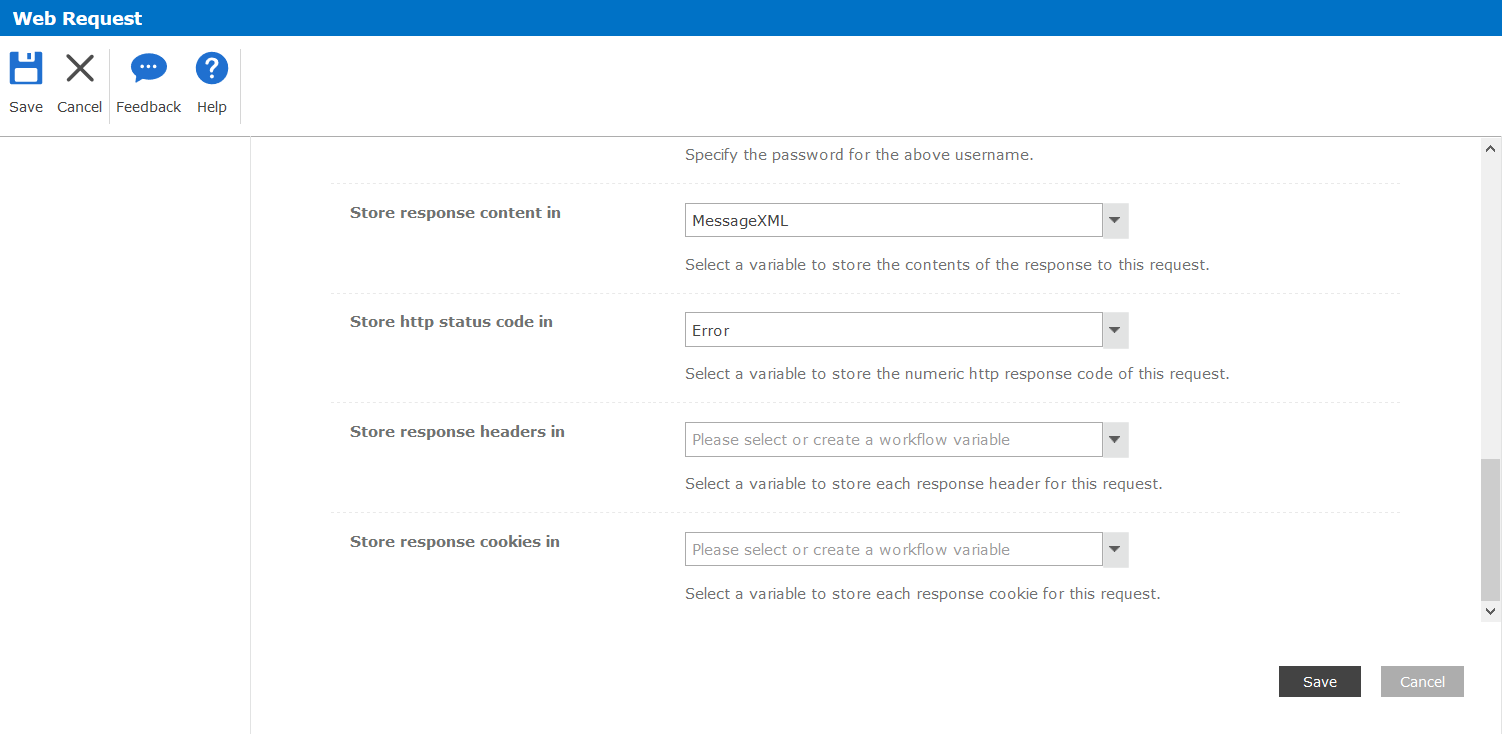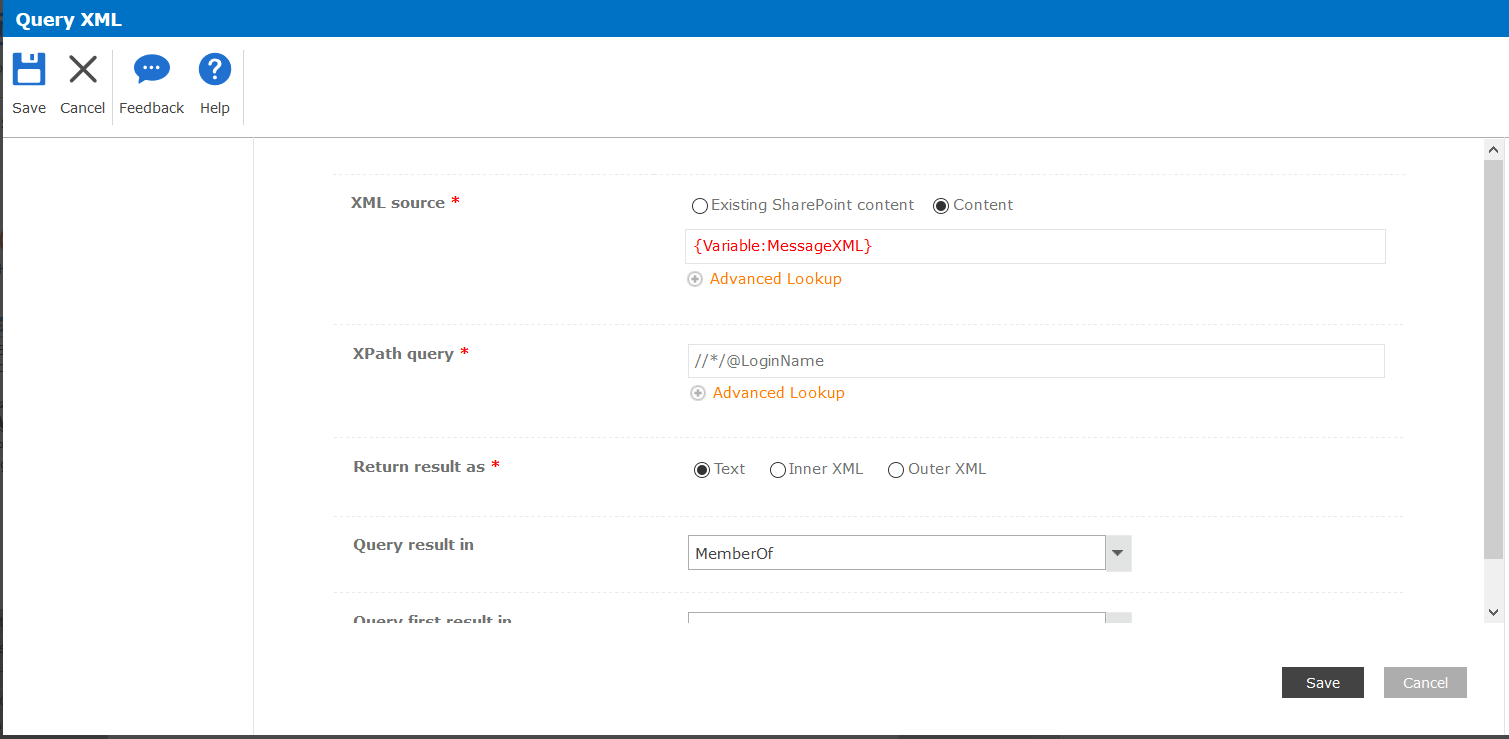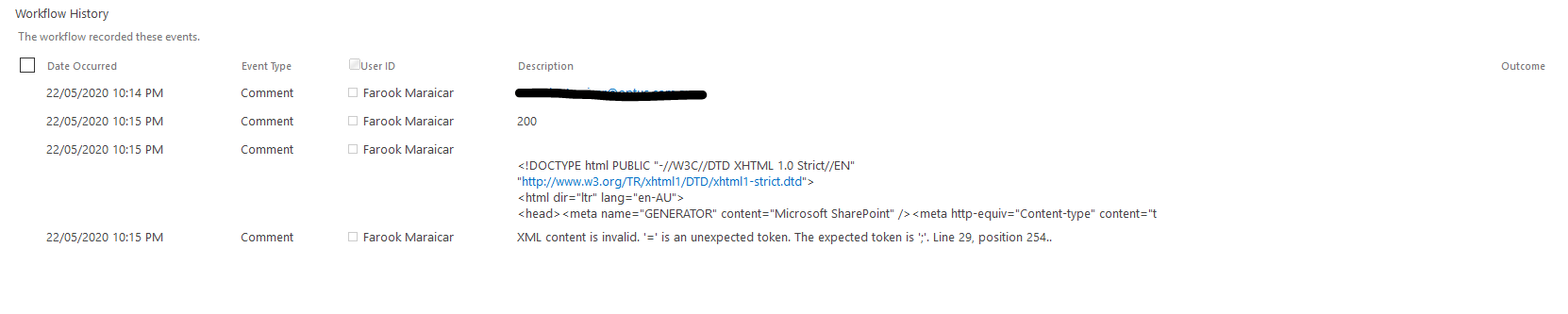Hello everybody,
I'm struggeling to get the Web Request action to work with the GetUserCollectionFromGroup request (https://mytenant.sharepoint.com/_vti_bin/usergroup.asmx ) and hope someone of you can give me some advice on this.
I used the RemoveUserCollectionFromGroup request before and it was working fine, but I'm not able to get all users with the other request. Basically I implemented all my steps similar to this example How to Get All the Users From a Specific SharePoint Group Using NINTEX Workflow
Here is what I did in Nintex for Office 365:







Here are the results:


The group "Managers" has currently 3 members but when I log the collection it looks pretty empty. Regarding to the status code the request was successful.
I might have done something wrong in the Query XML step. Is there any way to see the full XML response that is cut off in the log?
Thanks,
Jan
Best answer by TomaszPoszytek
View original