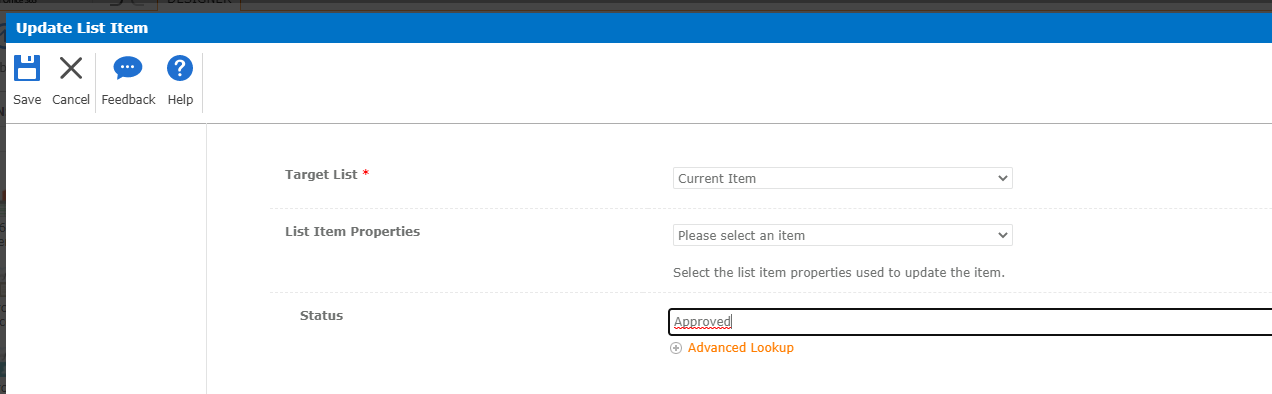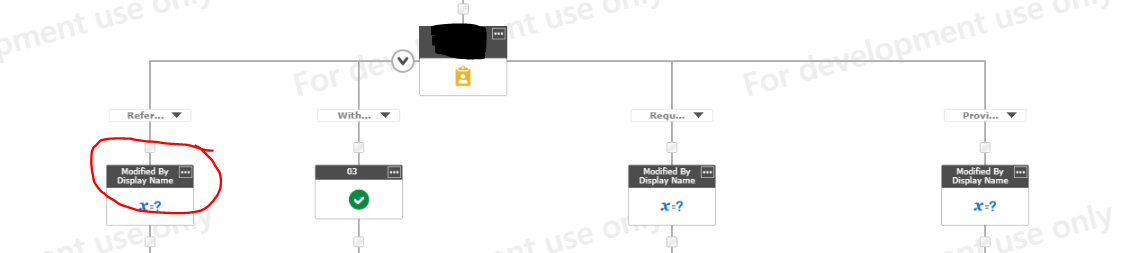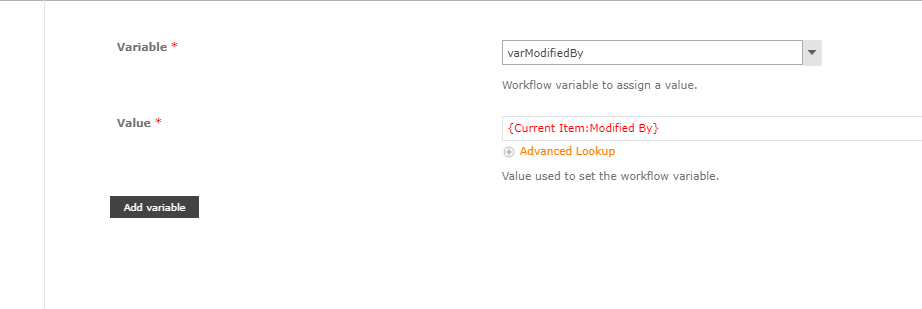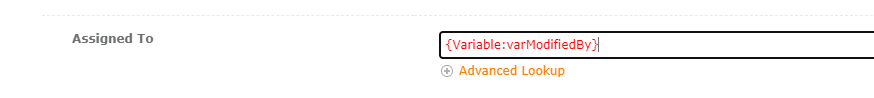Hi
Let me start by saying I'm new to Nintex and probably trying to walk before I can crawl!
I'm trying to create a simple leave approval process. I have started by assigning a task to a user for the approval. This works. I also have a send an email back to the requester to advise of the approval. This works. What I cannot get to work is for the linked SharePoint Online list to update with the new status of "approved". I have tried the "update list item" and "Office 365 Update Item" actions with no success. Clearly I'm not configuring correctly. I've read many articles and cannot identify my error.
Hoping someone can help me solve this one:)
Thanks,
Rachel