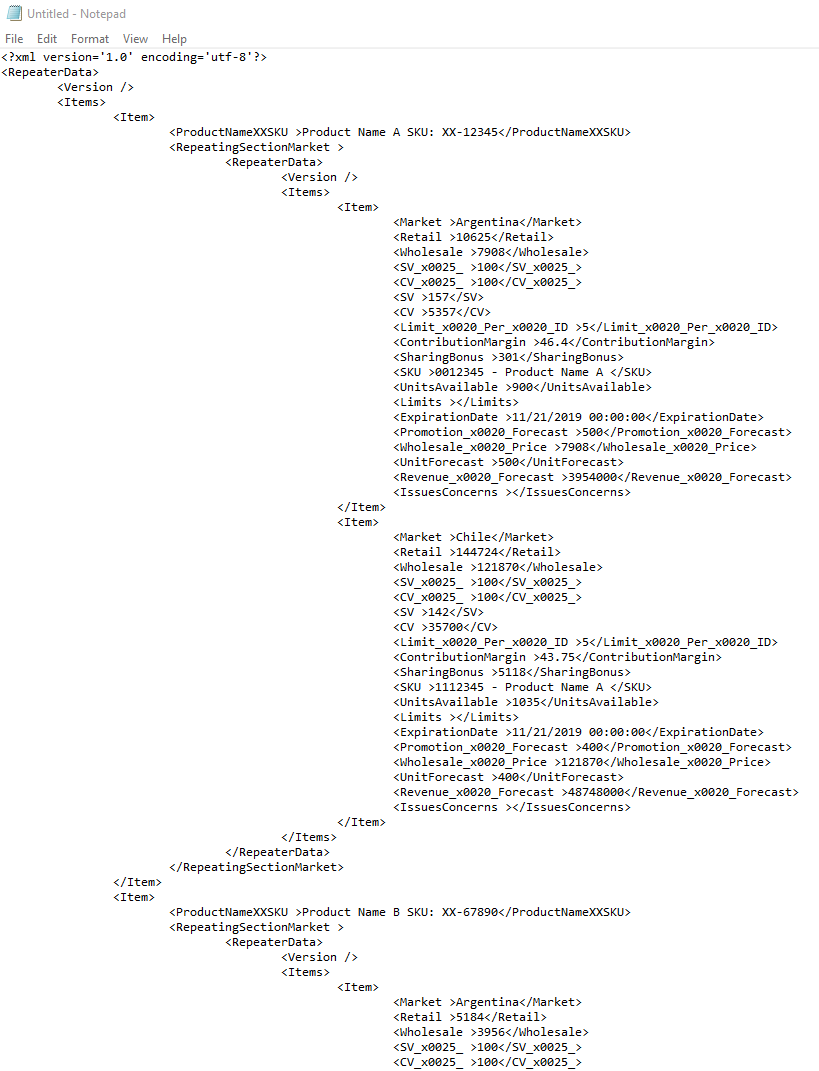I have a form with repeating sections, which allows the submitter to enter details for multiple products, and multiple markets related to those products (e.g. details for Product Name A - Argentina , Product Name A - Chile, etc.). I've managed to clean up the form XML (using the Regular Expression actions) and dump into a column, and now I'm left with a block of XML - see screengrab.
What I want to do now is separate out this data to update different fields in different lists - e.g. for Product Name A, I want to create a line item in the Argentina list called, "Product Name A" and update all the appropriate #'s (e.g. Retail, Wholesale, etc.), and then do the same for the Chile list, then repeat for "Product Name B", etc.
How do I go about locating and extracting just the data for a specific product in a specific market from the XML to update a specific list?