Hi ,
I am on SharePoint 365 and wondering why nintex is failing and my workflow is getting suspended. Anyone else come across this issue?
An exception occurred while processing request. Correlation ID: xxxxxxxx-xxxx-xxxx-xxxx-xxxxxxxxxxx
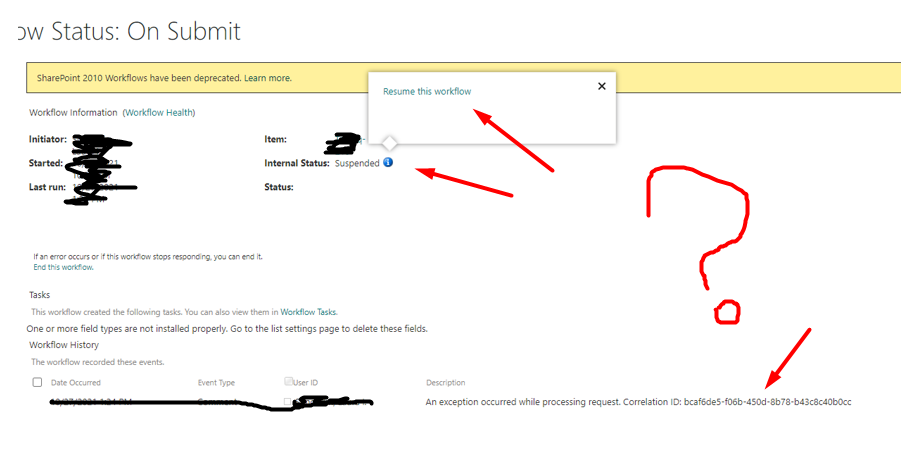
Hi ,
I am on SharePoint 365 and wondering why nintex is failing and my workflow is getting suspended. Anyone else come across this issue?
An exception occurred while processing request. Correlation ID: xxxxxxxx-xxxx-xxxx-xxxx-xxxxxxxxxxx
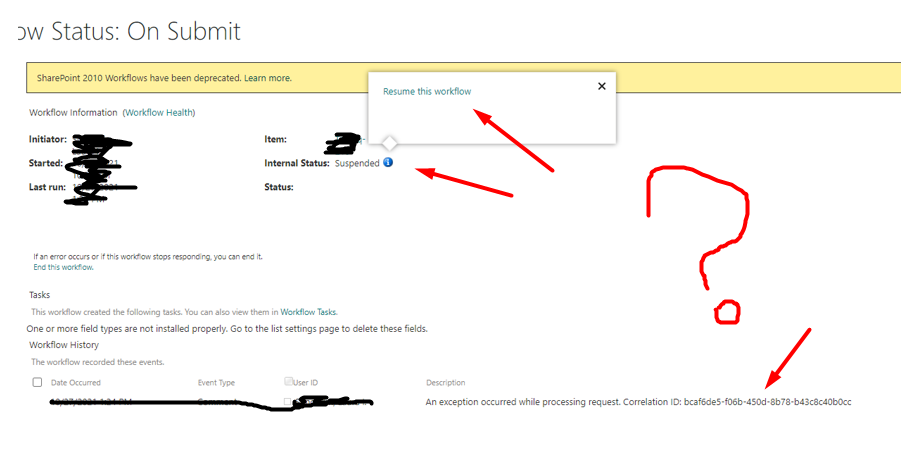
Click on the exclamation point next to Suspended and it will provide you with the full description. There is usually something in there that gives a hint to the problem. I find it helpful to copy it into Notepad to look at it. If you put that in your question, someone might see the problem. Without more details. it will be like finding a needle in a haystack to what your problem is. Many times I find it to be a permissions issue.
 +1
+1
Ditto here... this started yesterday, and it seems to be occurring only for some users, some times, on some items.
The only solution I have right now is to terminate the suspended workflow and have the user retry, at which point, the workflow executes without issues.
A Bug or Error occurred somewhere in your flow.
Try to pinpoint or narrow down the location of the error (the Action item which causes the error)
Use the Log to History item. Scatter a few Log to History items into your workflow code.
Change the Message. Use 01,02,03...
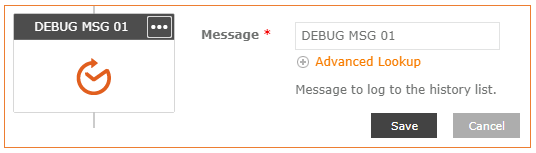
Publish and run your workflow.
Which message appeared ? Msg01, Msg03, Exception
Refine again until you pinpoint the exact error.
Enter your username or e-mail address. We'll send you an e-mail with instructions to reset your password.