I have a Responsive Form using Nintex for O365, and I am running into an issue where the form is automatically saving if the user clicks Enter (versus Tab) even when they are not yet finished with the form. I am looking to restrict or disable "Enter Key" as a Save/Submit function on my form. I found an older post with a solution using SharePoint On Prem, but dont see one for Responsive Forms on O365.
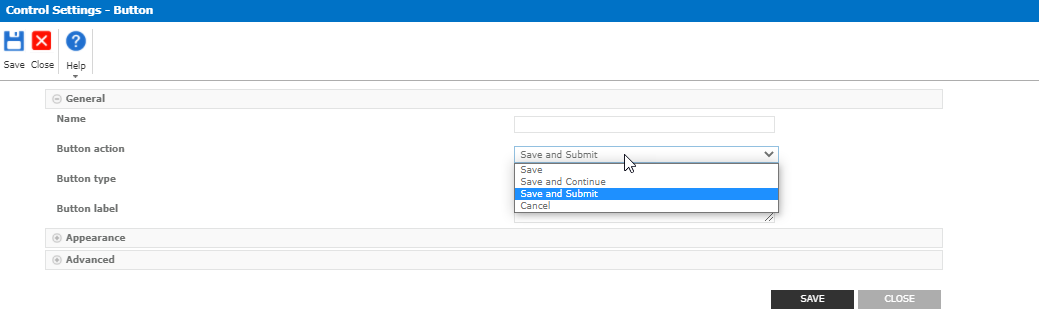
Does anyone know of a solution to disable the use of the Enter Key as Save & Submit on a Responsive Form?
Best answer by SimonMuntz
View original


