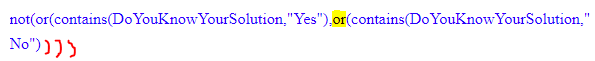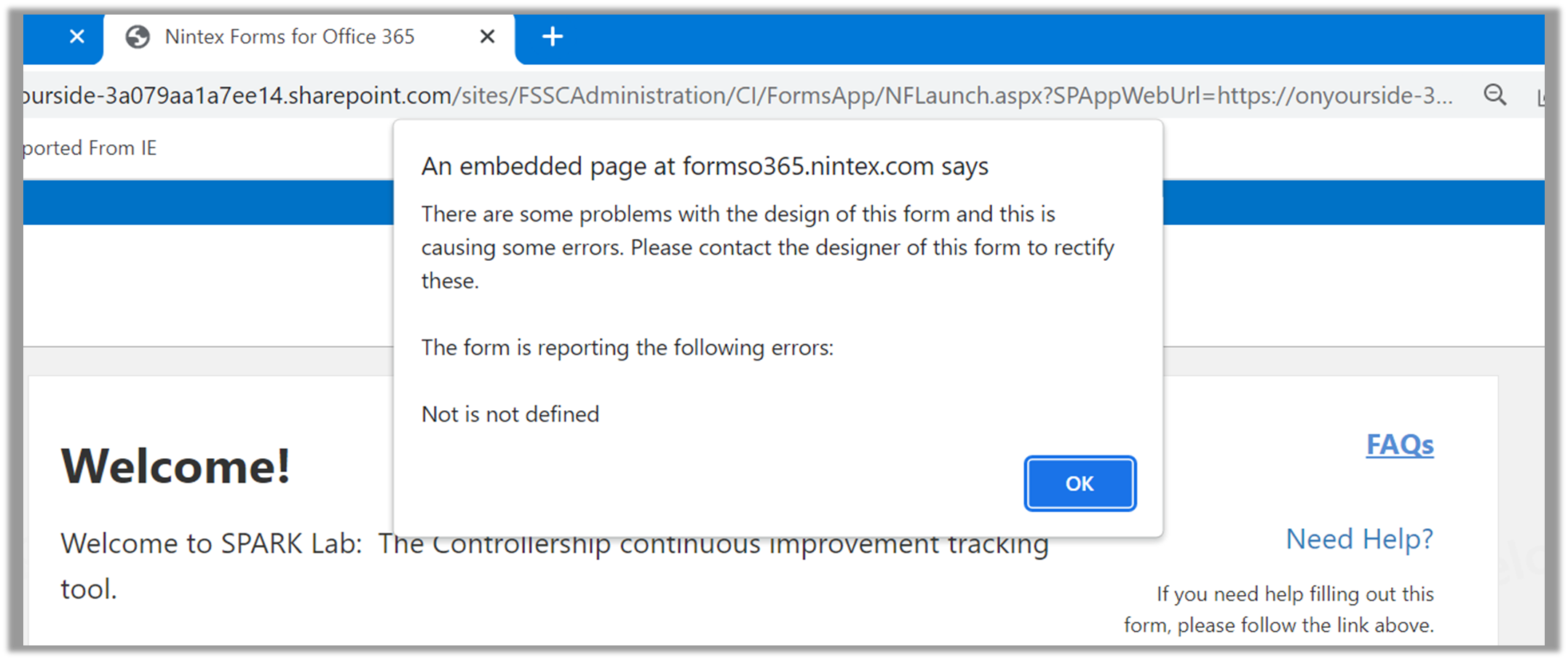Hello Everyone,
I would like the below panel to show ...
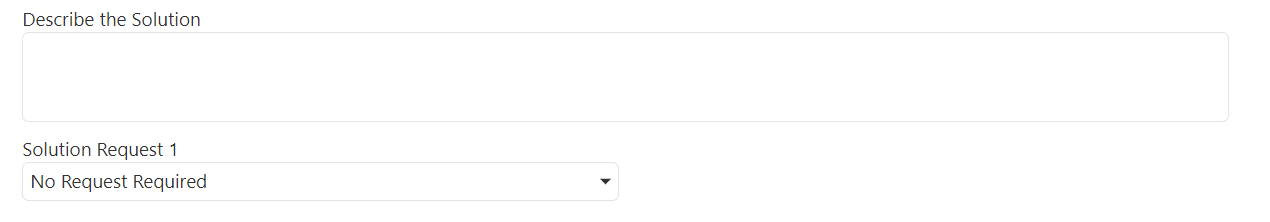
... when I chose either "Yes" or "No." The panel is initially hidden until either choice is selected.
Below is the syntax I'm using. It's not quite right, so I'm asking for help/correction.
not(or(contains(DoYouKnowYourSolution,"Yes"),or(contains(DoYouKnowYourSolution,"No")
Thank you!
Best answer by Garrett
View original