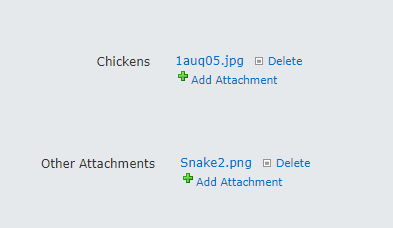We have a classic form that has multiple file attachment controls on it. All of them allow a user to attach documents and submit the form. When we reopen the form for the item, one of the controls will consistently not show the file that was attached. When looking at the list item itself, the attachment does exist there but will not show up on the form.
I've confirmed that the custom JS script is not the cause, and there are no rules on the control in question.
What could be possible causes of this issue?