This post explains how to use a formula and a calculated value control to limit the number of repeating sections in a Responsive Designer form. Could this solution be repurposed for a similar requirement in a New Responsive Designer form, or is there a feature in the New Responsive Designer which allows an easier implementation? Thanks!
Hi @rthomson ,
With a repeating section you can set a maximum number of rows on the control. Or are you also needing to restrict an option being used again in a repeating section?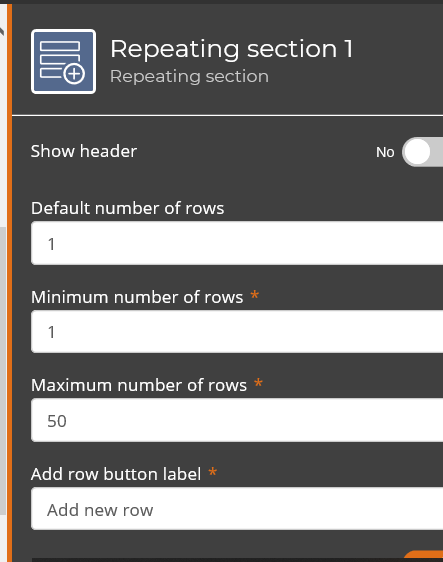
Hi @leighburke - thanks, but yes: I need to also be able to restrict an option being used again - e.g. a continent is chosen in the form, and within the repeating section a country is chosen (from a cascading continent-country drop-down list), and each country within the chosen continent may be chosen only once/ the form should not submit if there are > 1 repeating sections with any one country.
(I also need to change the max number of rows depending on which continent is chosen.)
@rthomson Currently in new responsive forms you can only get the whole array and not each individual row, so I am not sure how you would be able to compare them to each other. It might be easier to use responsive forms in this case.
@leighburke - OK: good to know - thanks!
Reply
Enter your username or e-mail address. We'll send you an e-mail with instructions to reset your password.


