I'm trying to extract the task acceptor name from the task comment to be able to assign the next task to the same person. From previous posts I learned that this can be accomplished by using a regular expression to extract the name from the task comment. I've tried to do this but when I do this I don't get anything. I've tested the following two regular expressions in regexr.com on the comment result and it shows it should pull the name, however when I use it in the regular expression in Ninetex o365 I get no result. I've tried
^w+[,][s]w+ and (^w+)(.?)(?=()
to extract the first two words since the comment field displays as
lastname, firstname (action) 4/17/2020 10:01:58 AM - 4/17/2020 10:44:18 AM - [] :
The collection always displays [] as the result with an item count of 0
I'm using a Regular Expresson as follows:
String: {variable: Task_Lev01A_Comment} (this was saved in the task as a text variable from task comments)
String Operation: extract
Pattern: ^w+[,][s]w+
Output: Task1_Acceptor (this is a created workflow variable of type collection)
What am I doing wrong? Does anyone have a regular expression that would work? am I missing something critical?, is there another way to do this. I've read other ways to try and get this info, but they are all way above my skillset since I cannot even tell what they are talking about.
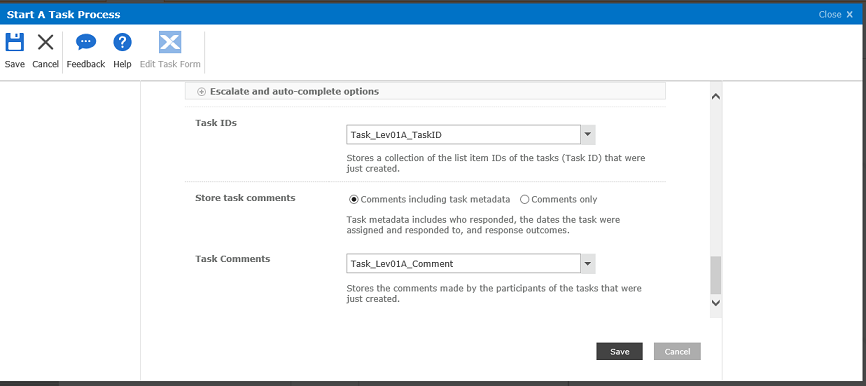
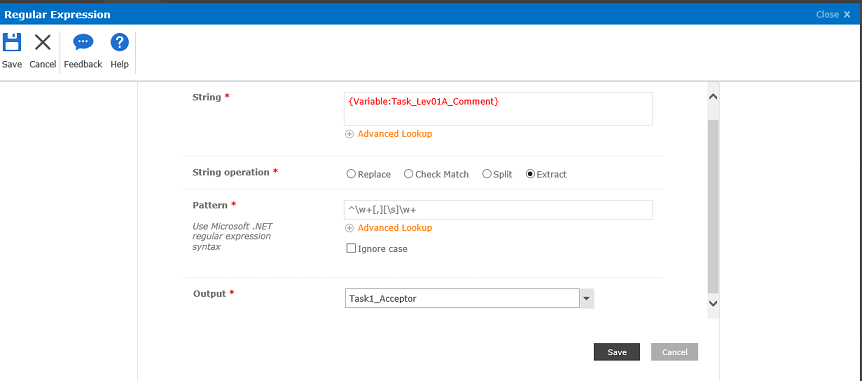
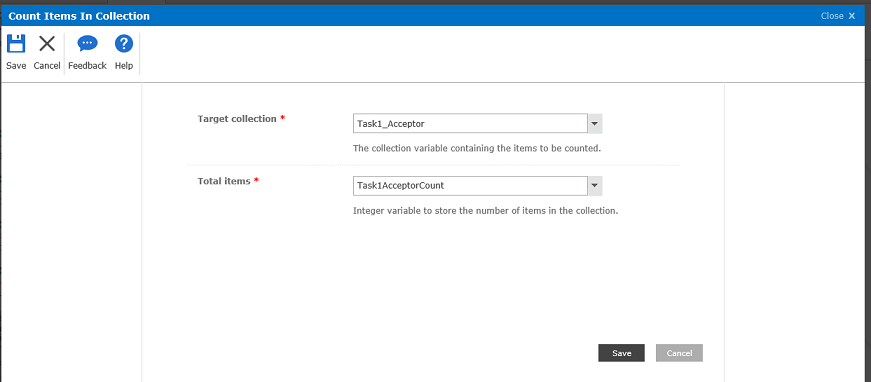
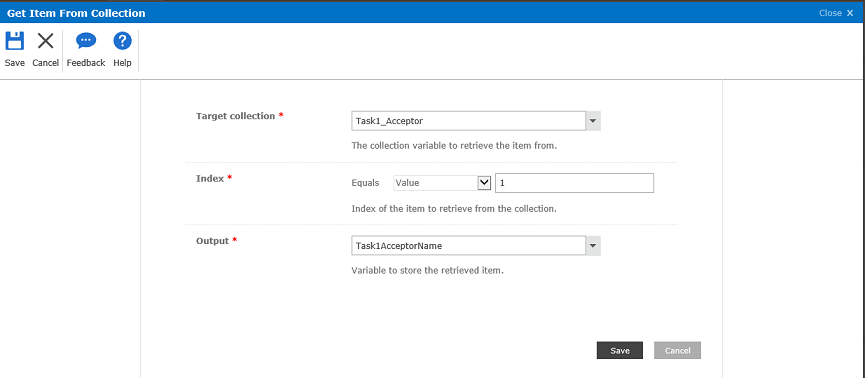
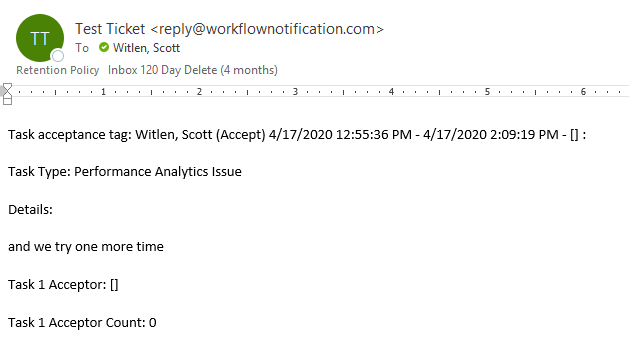
Best answer by SimonMuntz
View original

