Hi all,
I tried creating responsive nintex form and chose to redirect the user after clicking submit or cancel. It is not working though. Even google.com is not working. It goes https://formso365.nintex.com/Pages/my-website-url
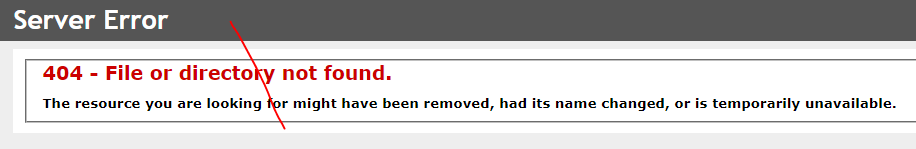 I just want the user to redirect to another page.
I just want the user to redirect to another page.
Best answer by eharris04
View original




