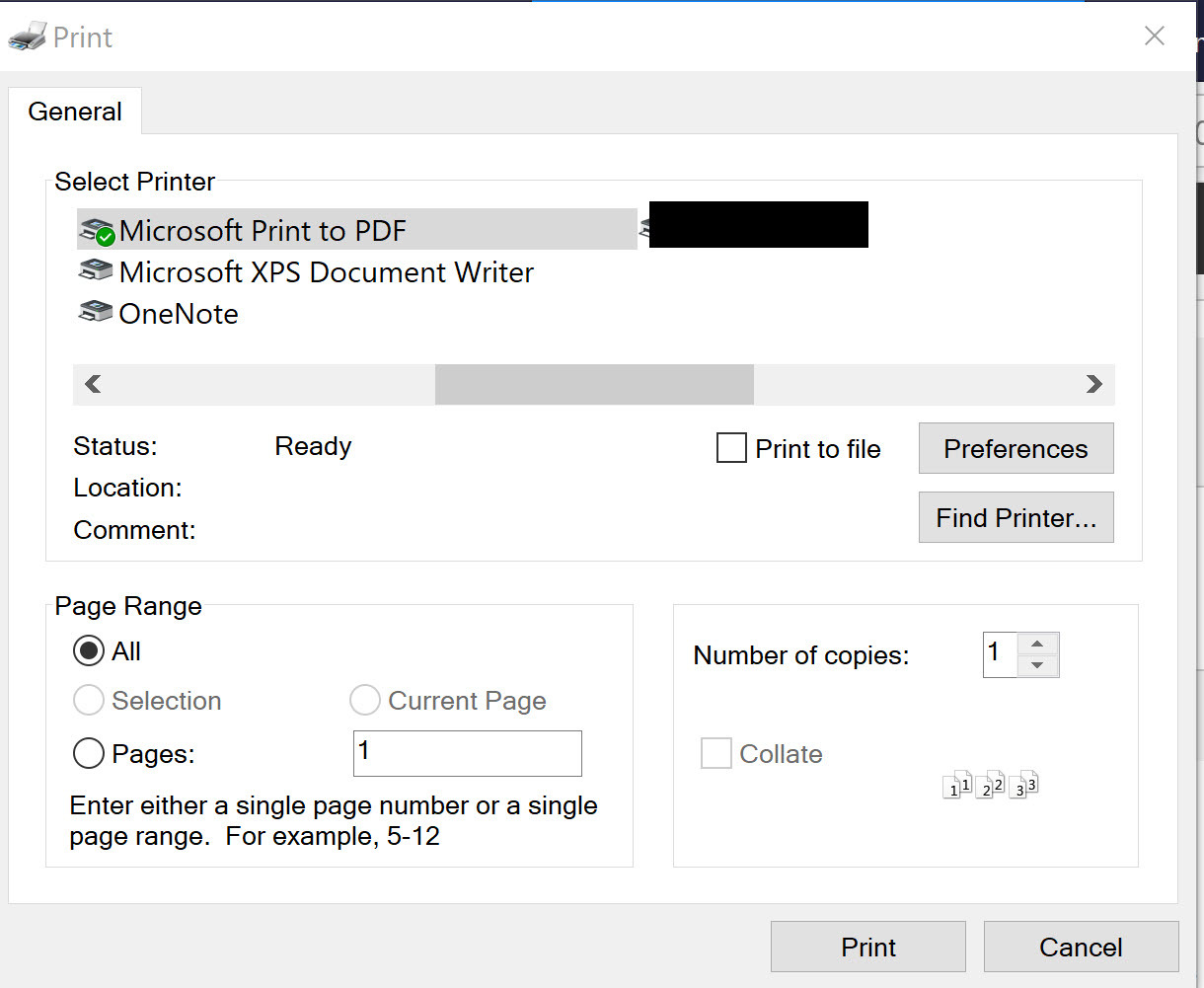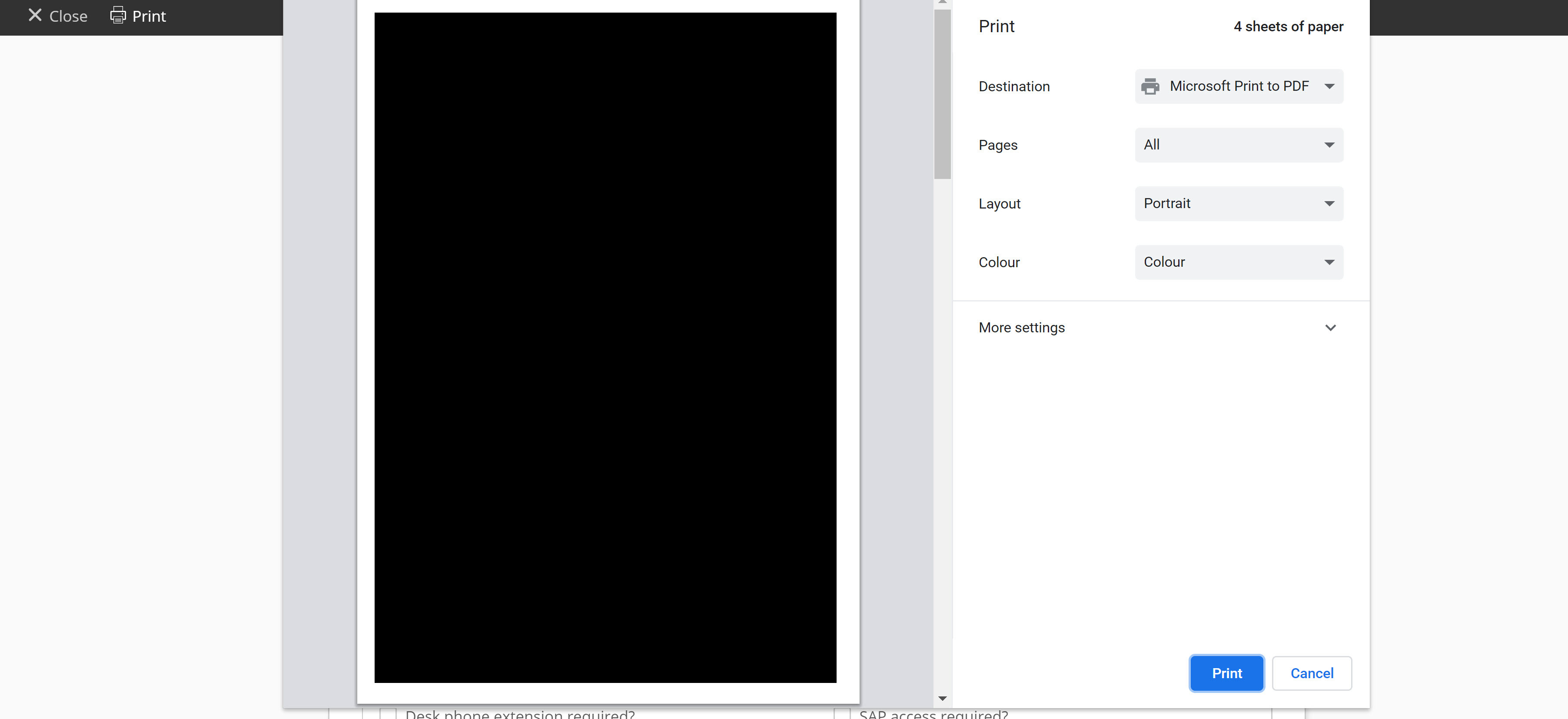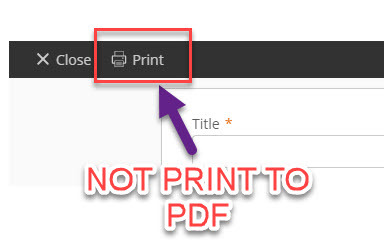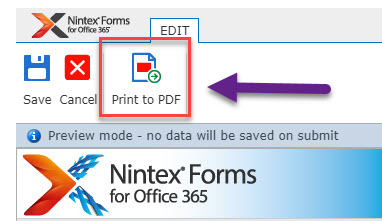Folks,
I have a requirement to build out a form that supports multi-pages. This must be built in responsive (mobile ready).
I've noticed that when printing a form to PDF that has got multiple pages that only the currently displayed page is printed. The client requires the entire form be printed (i.e. all pages). I have noticed various suggestions concerning using convert to document via workflow, however, that will not solve the issue given that the print must be on demand (i.e. when the form is displayed).
Any suggestions?
Please do not suggest (a) use Classic forms (b) use a workflow workaround
Cheers
G