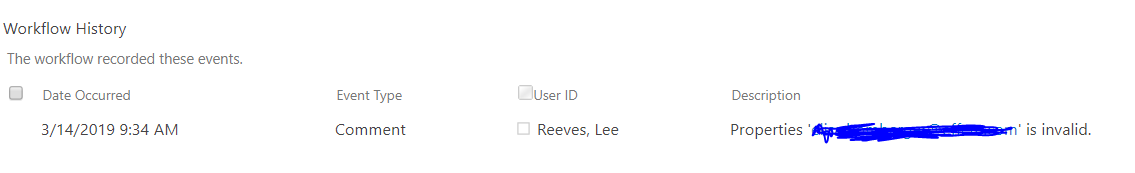I have been searching through the forums and I see very few examples of the Query User Profile. I have the same problem as this question with the Invalid text error: https://community.nintex.com/thread/15850-user-profile-action-failing-workflow-status-show-started-however-the-details-of-the-workflow-shows-invalid-text-value
But I think I have avoided some of the common configuration pitfalls I have seen: wrong tenant URL and ensure you are looking up email address.
I am setup as a Site Collection Admin and am trying to query myself to ensure I have everything setup right...the only thing I can think of is that I don't have access to query users? How would I know if I have access to query or not?
Best answer by pwakefield
View original