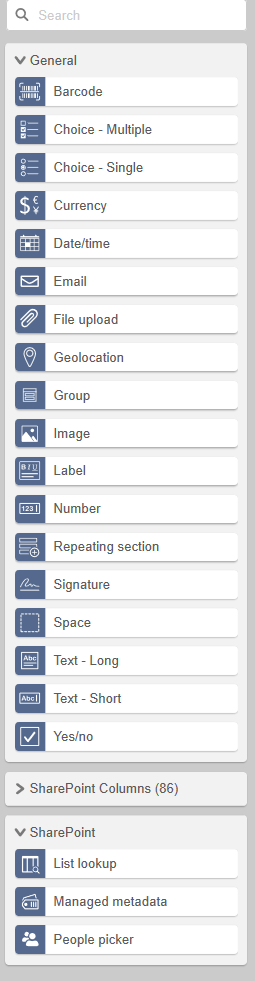Hello All,
Wondering if anybody has a solution to my quandry that I have spent the last 2 days trying to figure out.
We have a multi page O365 Form that has been created in the Nintex Responsive Form Designer. there are 3 cascading lookups that work fine without any issues. The steps are as follows:
- User selects a Hospital that has a number of Units in the first Drop Down
- Second Drop Down displays the units relevant to the Hospital, which the user selects
- Third Drop Down now displays a Single Value, which does not get selected by default
- Once the Third value is selected, sections within the form automatically get enabled
I am trying to get the third value automatically selected as it will always be a single value, but nothing works. I could not find any Variables or Functions to automatically select this value.
I know that JavaScript is not allowed for responsive Forms, so in a bit of a fix. Users will be using these forms on Mobile Devices, so we will definitely need to use the Responsive Forms.
Any ideas?
Best answer by MonteiroR
View original