Hi!
I'm trying to copy back to the calling list from a Task Form a signature. So on the Task Form I have a signature panel that grabs the signature of the user and sets the workflow status to approved. I'd like to copy the signature attachment back to the list the workflow is attached to. I'm using the new responsive form designer and I saw a rule option called RelatedForm_FileUpload that I thought might work but it didn't do anything. Is there a way to grab the signature files, copy them back to the list from the Workflow Task List. Better yet if I use the signature control in the original list will it pickup the signature from the task form upload if I name the signature control the same? Nothing fancy with Adobe or Docusign just using the built in Signature Control.
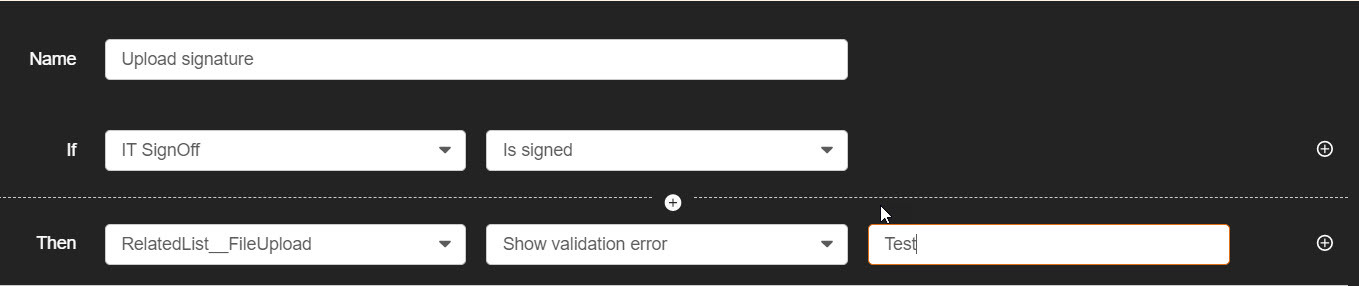
Best answer by SimonMuntz
View original

