In the last week, I have had two different clients report issues with accessing Nintex Workflow and Forms from the modern SharePoint UI for lists and libraries:
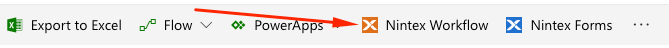
Several users are experiencing no response when either the Nintex Workflow or Forms button are clicked in the ribbon (no loading, redirect, etc). Is anyone experiencing this issue? Since I'm seeing it in two different tenants I thought this might be widespread but was surprised when I didn't see anything in the community about it.
Here's a few details on the issue:
- The issue isn't impacting all users – only a subset of users
- The issue is occuring across multiple browsers (Edge, Chrome, etc.) and operating systems (Win10/OSX)
- Clearing cache, cookies, local/session storage, logging out, and re-starting hasn't resolved the issue
- I don't see any "out of the norm" client-side errors on-click or when the page loads
- The issue is unique to the modern UI, both Nintex Workflow and Forms can be accessed from the classic ribbon without issue.
- Links to the Forms designer and workflow management page can be accessed directly (via URL), but the buttons simply don't work for them



