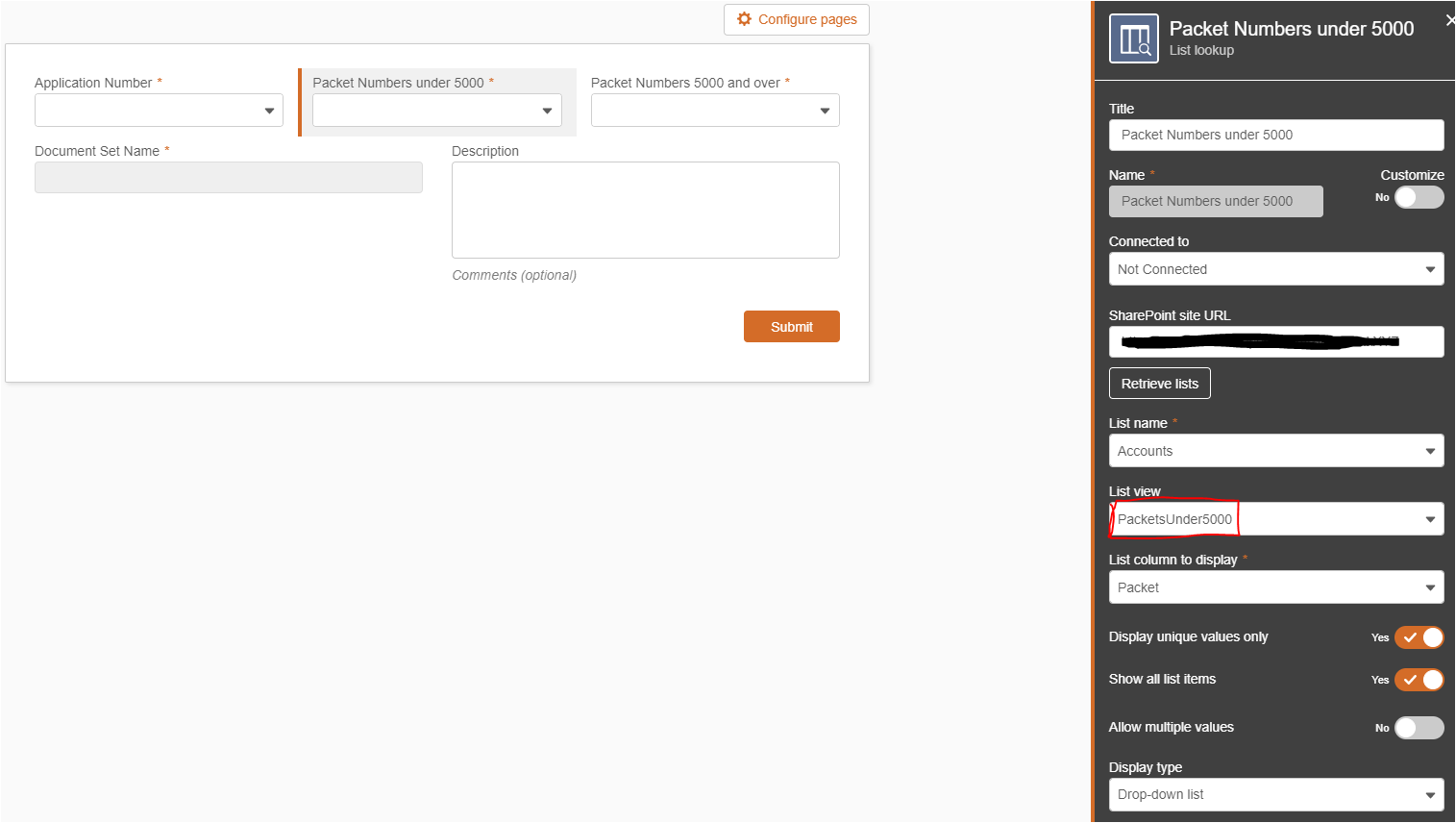With SharePoint Online, there is a threshold limit of 5000 items per view, once you go over, you get an error in the view. I was wondering if nintex forms have the same effect? Also, I have found that if you use a modern list and index the columns it lets you go over the 5000 limit. I have only used nintex forms with classic view. Should I be using them in the modern view?
If I want to archive to another location to stay under the 5000 limit, is there something special that needs to be done with the nintex form?
Any advice on how to build nintex forms on lists that will support more than 5000 items will be greatly appreciated and what I should do with my current classic lists that may hit the limit.
Thanks!
Best answer by TomaszPoszytek
View original