Hi,
I am attempting to find a way of setting the date field for an expense claim based on a repeating table date value of flight Departure Date.
When a Flight Departure Date is selected -
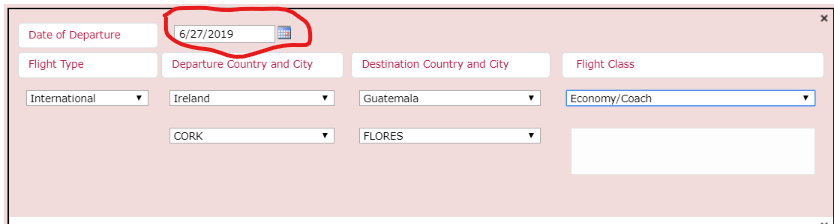
I need the default date on the expense claim repeating table to be set to the same date and prevent the selection of an earlier date.
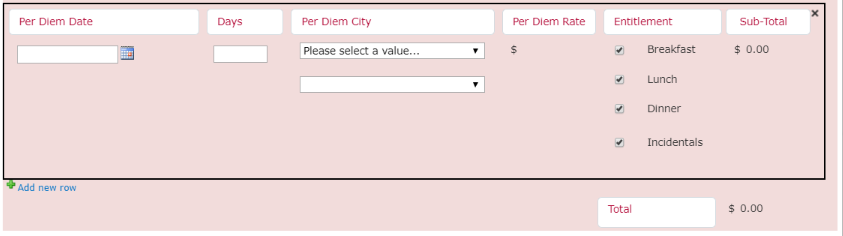
This is not possible using rules and I believe that JavaScript would help however although I am familiar with JavaScript I wouldn't class myself as able to write anything even close to accomplishing this requirement. I need some pointers and assistance with JavaScript if help can be provided please?
Thanks


