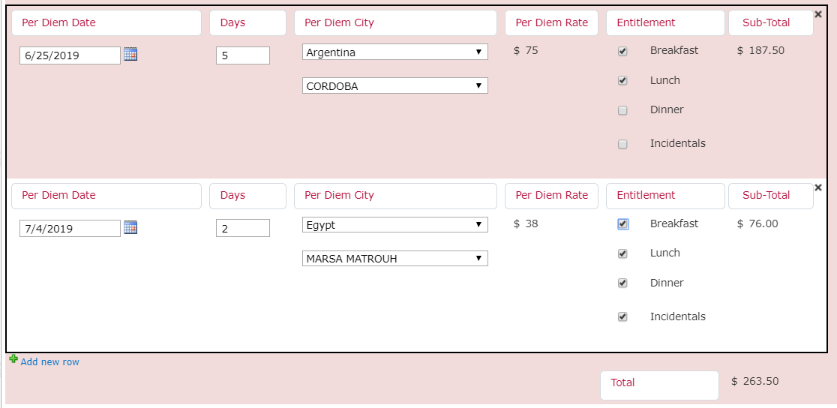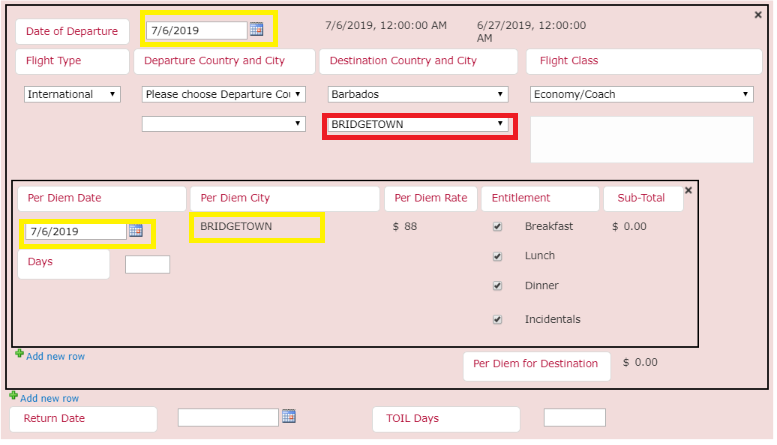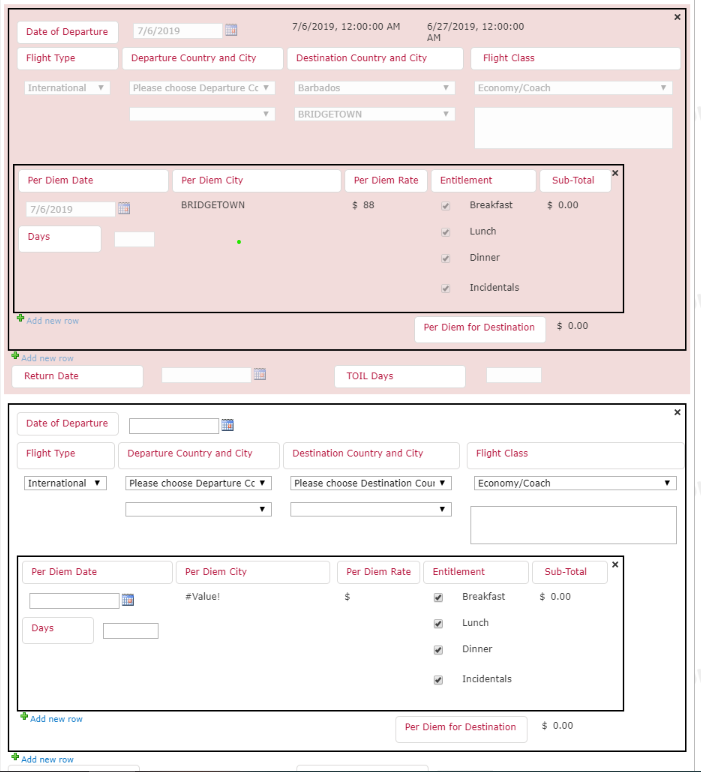I am attempting to set a cascading dropdown names City in an Expense Claim RS using the Destination cities from a Travel Request RS
Scenario:
A request is made to travel to the following destinations
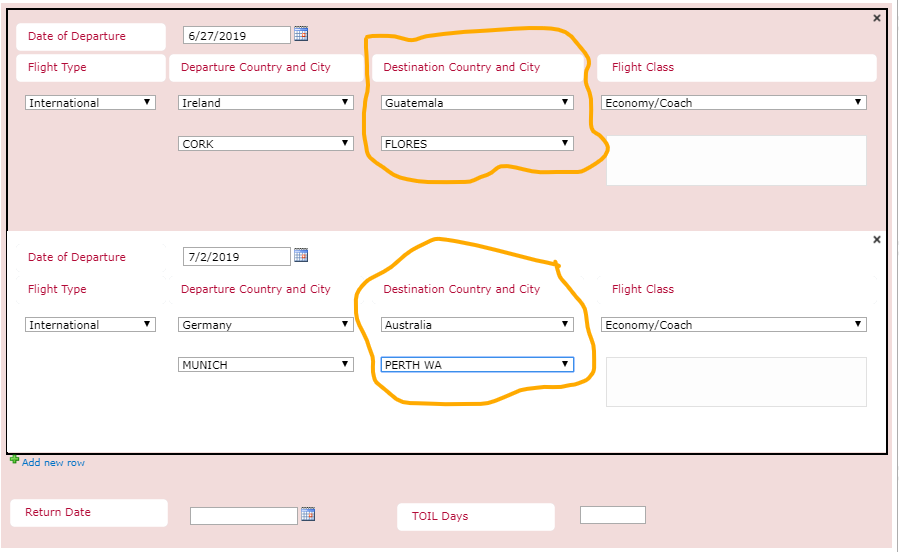
The Expense Claim RS Country field should only display Guatemala and Australia, which would filter the city to Flores or PERTH WA
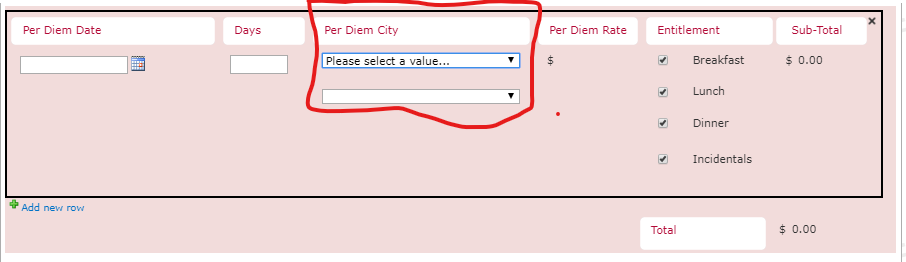
This is not possible using rules and I believe that JavaScript would help however although I am familiar with JavaScript I wouldn't class myself as able to write anything even close to accomplishing this requirement. I need some pointers and assistance with JavaScript if help can be provided please?
Thanks
Chet