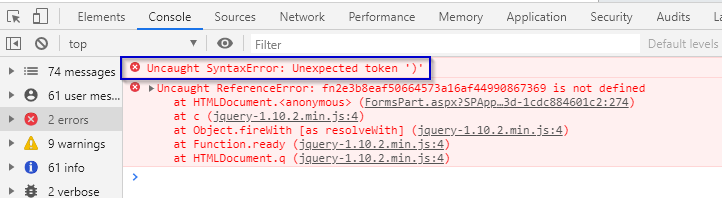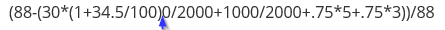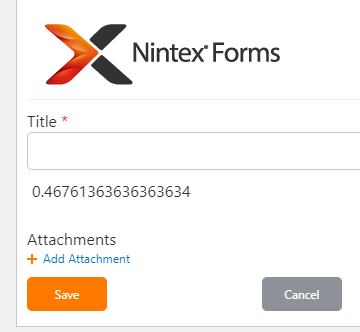Hello all. I can't figure out why calculated value on one list(works in other lists) is not working. The fields in sharepoint are set as single line of text. I'm not getting results even in the simplest form i.e. column1 * column2. Any ideas?
Best answer by SimonMuntz
View original