Hi All,
Hoping for some help here.
I am creating a form for our Finance department to deal with incoming purchasing requests. The form writes the data to a SharePoint List.
In the form, we have Three Lookup fields pulling data from two config SharePoint lists. These lists are our list of account codes and cost centres.
Both lists contains the account codes/cost centres and their respective budget holders.
Account Code List properties (Named "R1 Account Codes Cost Centres and Budget Holders": (Parent Category and AccCode are the fields getting looked-up in the form.)
NOTE Budget Holder AC allows multiple Values

Cost Centre List Properties (Named "R1 Cost Centres"): (CostCen is the field being looked-up in the form)
NOTE Budget Holder CC allows multiple Values

Within the form, the first lookup retrieves a list of categories relating to type of purchasing, the next two fields are the account code and Cost centre lookups. Pictured below. (NOTE the Budget Holder Field was just a test thing, it doesn't work as intended.
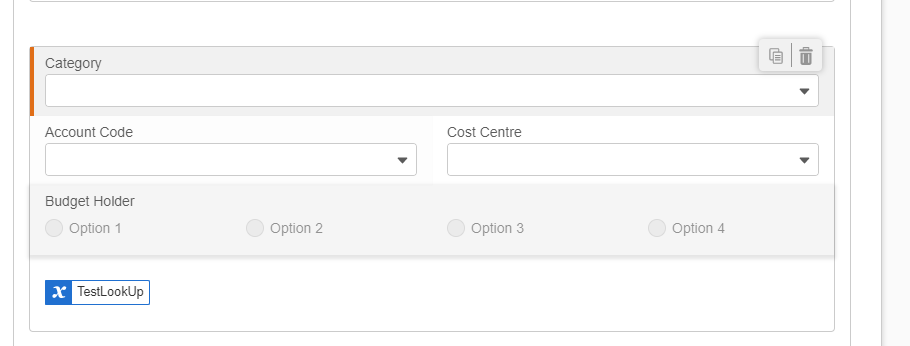
What our Finance department has asked is that, in the form, once the Account Code and Cost Centre has been chosen, who the Account Code budget holder is, and IF there is no budget holder against the account code, then who the Cost Centre budget holder is. I'm trying to create a lookup formula that would do what I need but I'm really struggling. If it is not possible within Nintex Forms, then I will use Workflow to complete this.
How I imagine the formula will look like:
Best answer by kchaluvadi
View original

