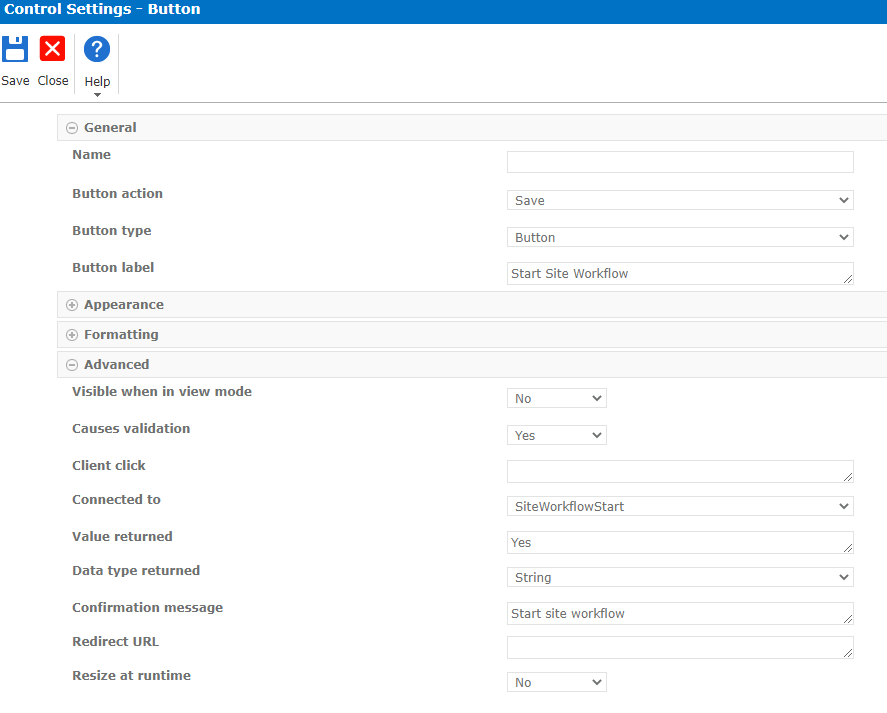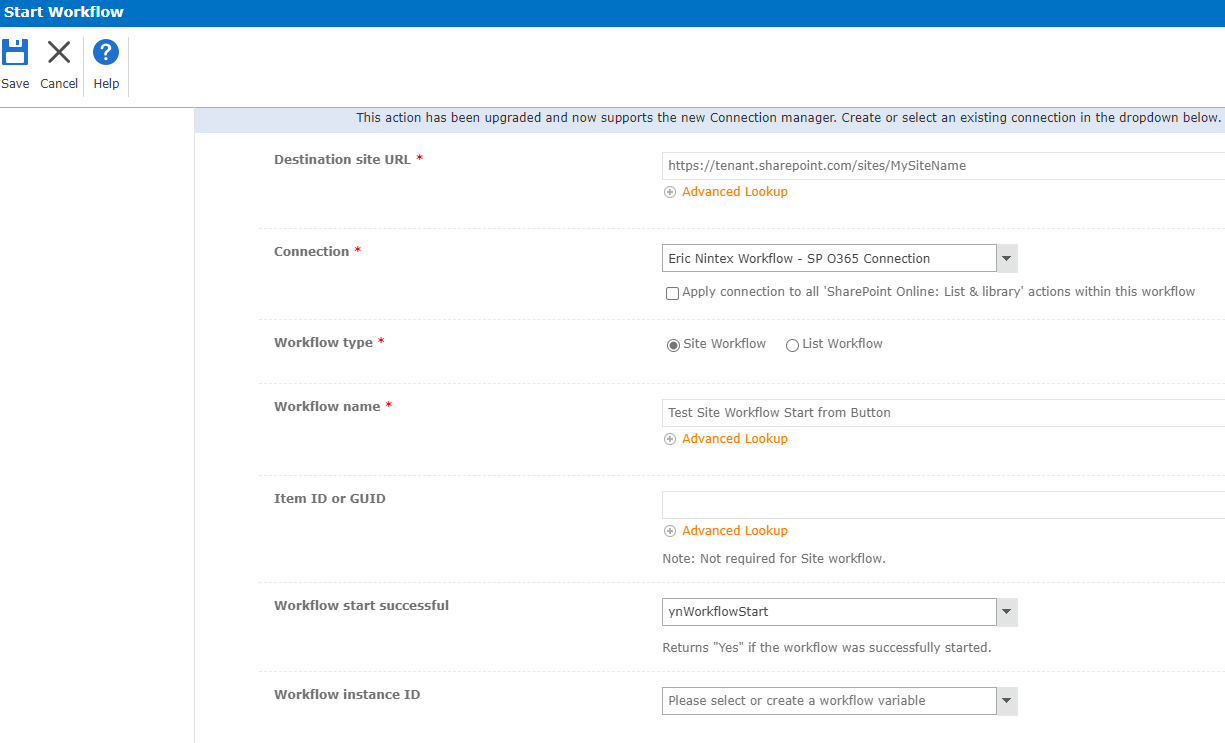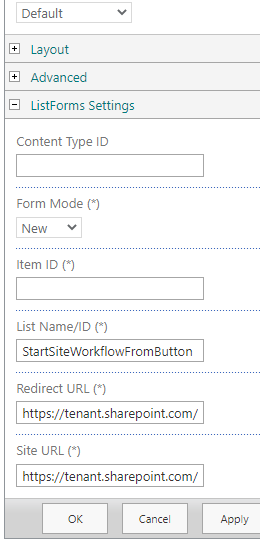Hi All,
I have a site that was recently migrated to 365 from On Premise. For the on premise site, I was able to create a webpart on a list page that was linked to the workflow start page of a site workflow so that users could start a specific site workflow daily.
I cannot seem to find this feature on 365. I have seen some input to a similar question which included the use of SharePoint Designer, I do not have SharePoint Designer.
Is there any way to provide a direct link to one workflow only for users to be able to start it? I do not want people to be able to go to the site workflow page and start from there.
Please advise.
Best answer by bamaeric
View original