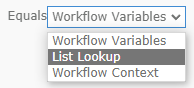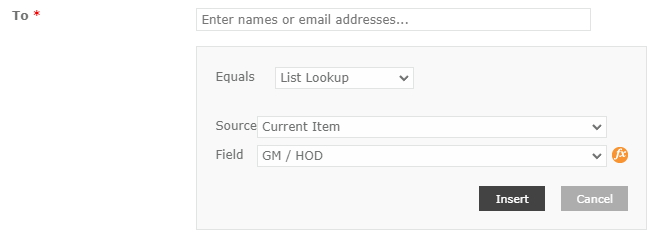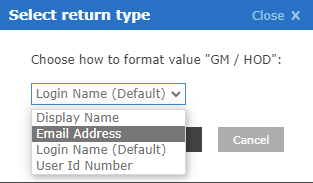I am trying to create receipts for entries into a Nintex Form.
In the workflow, I am sending an email and the body of the email I want to return the display name for one of my Person or Group fields. right now the email shows i:0#.f|membership|john.smith@email.com
I tried using a Workflow variable, but cannot figure out how to get the workflow variable attached to the specific field. I can do a list lookup, but trying to isolate to the current entry.
I tried a userprofilelookup for a variable in the form, but cannot get it to return the value for an item I entered into the form.
I am sure this is easy, but I have been at it for a few hours now.