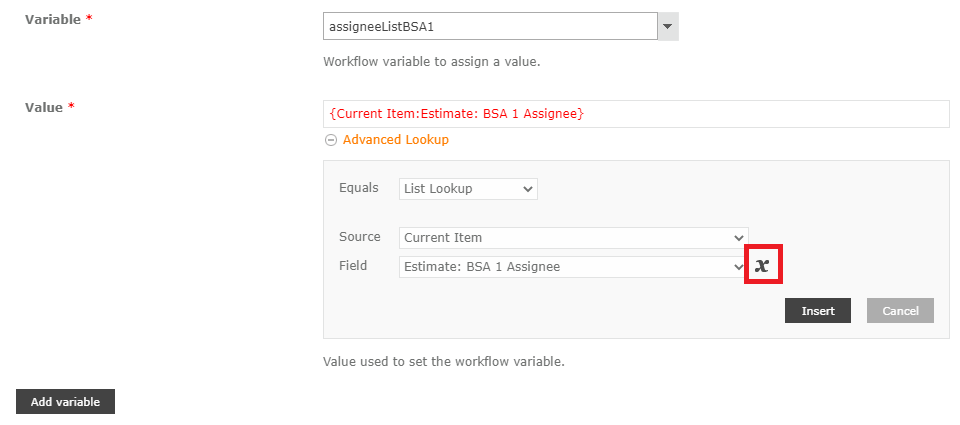In my task form, I would like to make a field required if a certain condition is met. The condition I want to evaluate is if the current user is listed in a person field that allows multiple values.
I figure using a direct comparison such as == won't work as the multi-person field may contain many values and it will never evaluate to true. So how can I compare the current user to multiple people value field?
Scenario:
The Assignee field has three people listed in it. If the Current User is listed as one of the three people in that field, then make valField required.
Any ideas?