All,
I'm needing to display multiple numbers according to certain values selected from a list lookup on a form. As an examples, I am using a list called "Testing List". In the List Lookup field on the form, multiple selections are allowed from the column called "Title" from the "Testing List" list. Each selection has an according number that goes with it. These numbers belong under the "Score" column from the "Test List" list.
The source list:
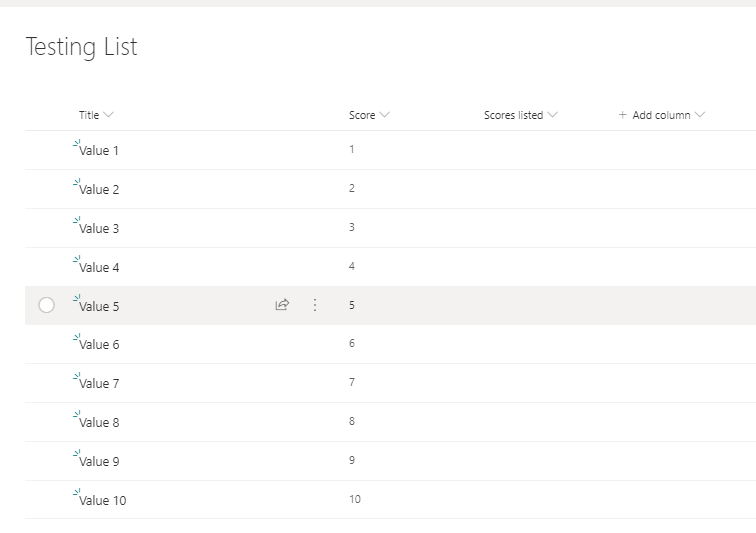
The List Lookup:
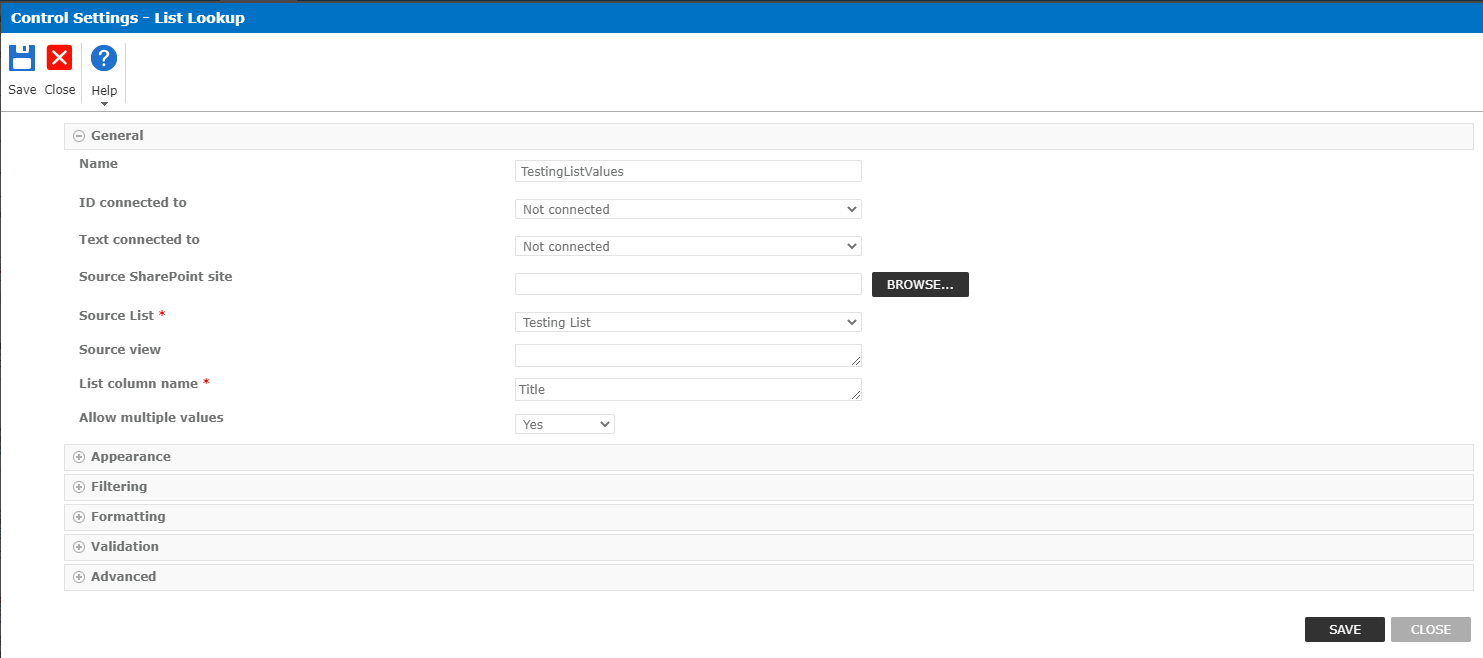
The Calculated Value:
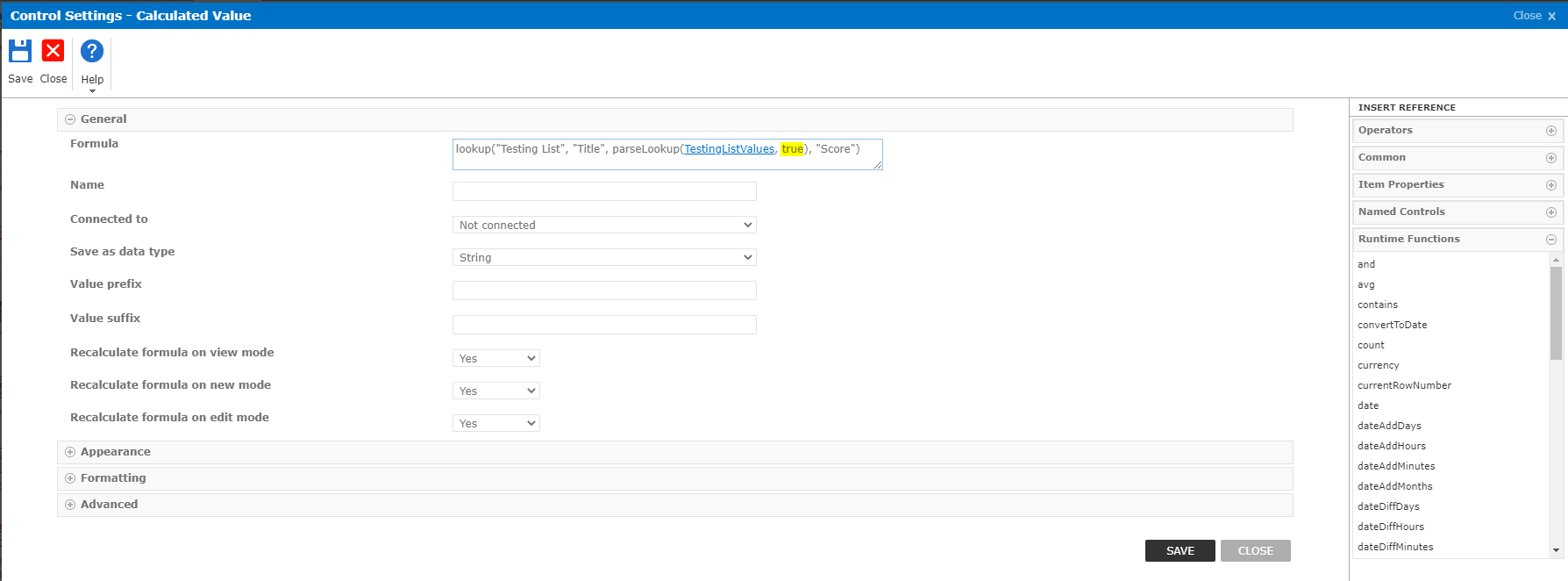
The form:
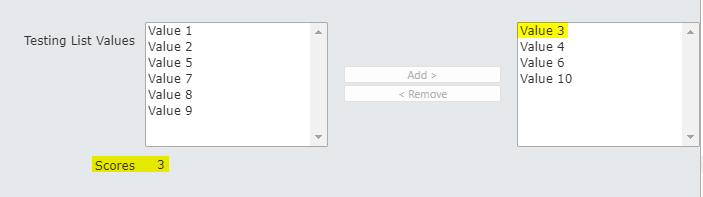
What I was expecting to happen was for all Score(s) to populate, but only the first one selected does (in this case, 3). If it is too small to read in the screenshots, here is the formula used for the calculated value: lookup("Testing List", "Title", parseLookup(TestingListValues, true), "Score"). I read somewhere that including "true", without quotes, would pull multiple values.
I was eventually planning on adding avg() and min(), separately, to the beginning of the formula to find both the average and the minimum Score.
Thank you in advance for any help!!


