Hello
Recently, I stopped being able to complete my tasks using the Lazy Approval.
Whenever I click any of the actions, I get the below error message and no action is taken.
Yet I am still able to complete the task if I view it Sharepoint (Nintex task form).
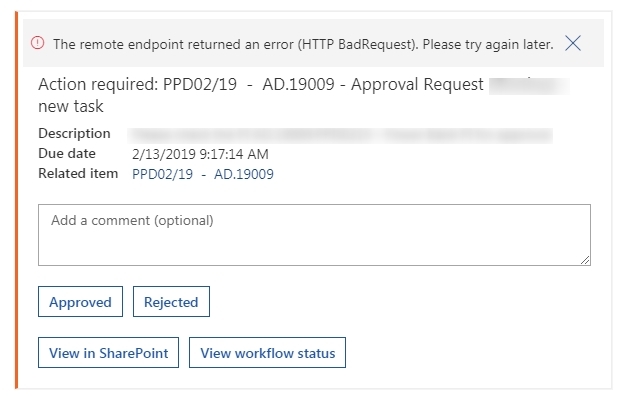
Also I noticed that this error is showing for some users but not all!
Any idea about the causes and resolution approaches?
Thank you
Best answer by callum
View original


