Hi,
I'm using Classic forms and I have a number of Multi Line Text boxes in a form. All of these controls are bound to SP list columns. The list columns are set to plain text as below.
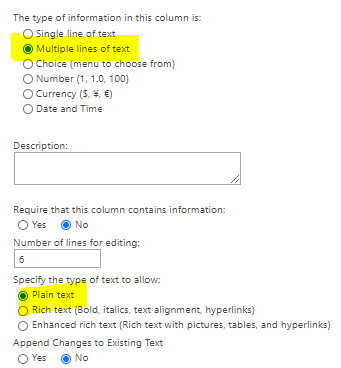
The client needs the option to enter new lines inside the Multi line controls as below.
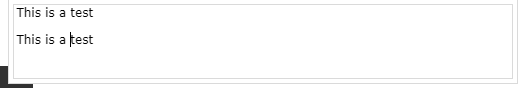
Is there a way to do it while keeping the SP list column as Plain Text?
When I enable Rich Text or Enhanced Text in the column settings , I can enter new lines but the control shows the formatting toolbar which takes most of the space of the control. Is there a way hide this?
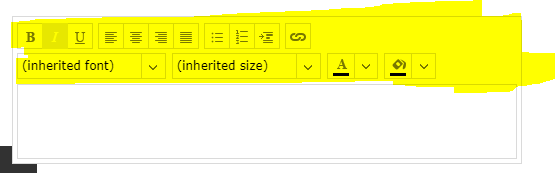
Regards,
KaviRana

