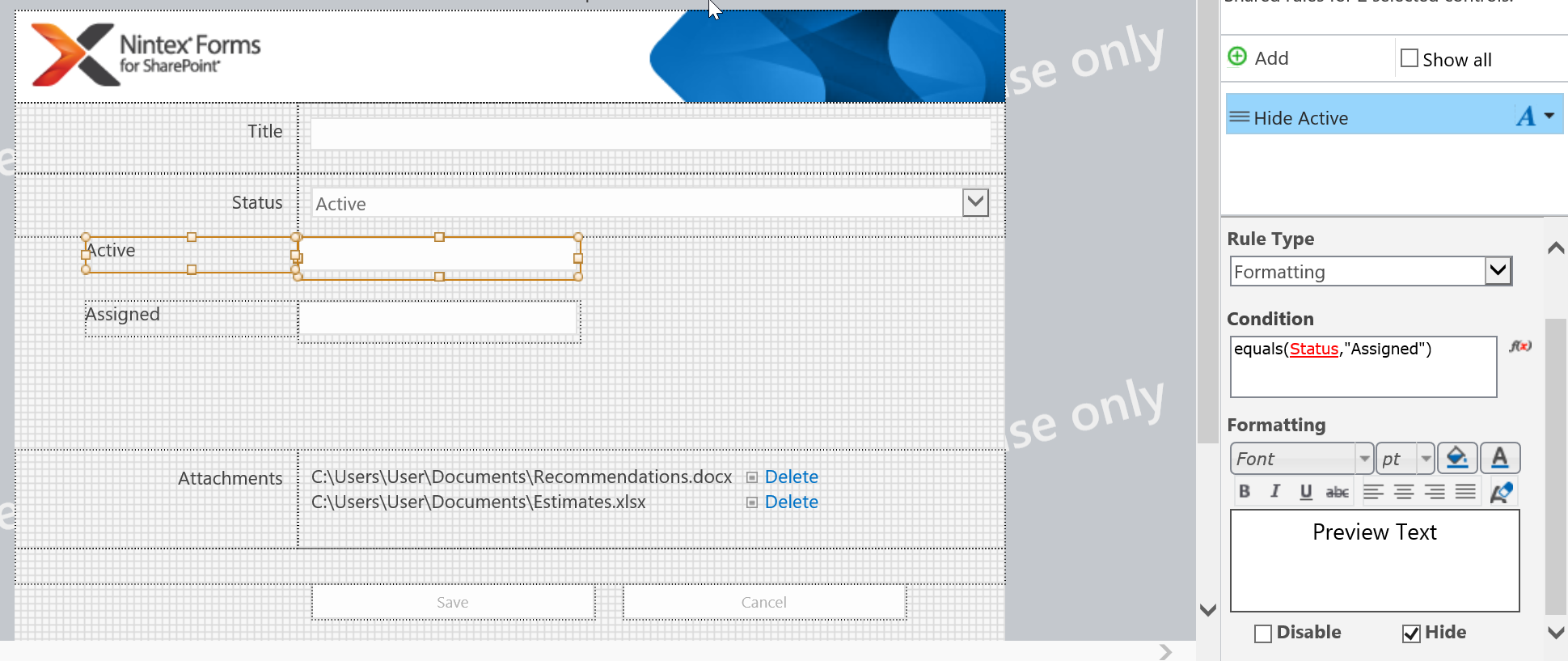Hi there:)
I'm currently working in a new team and my knowledge is really poor please help me..
I just wondering is there any way to make the input forms visible or invisible depending on my choice that I selected from the options?
As these are with default setting, I can see the options and all of input forms that I have set over NintexForms but at this time, I want to control the visibility over the input forms and it should be connected with a choice from the options. I think I need to write some codes for this but it's too difficult for me...any idea?
Thank you
Best answer by SimonMuntz
View original